How to build a paid quiz or assessment tool


Quizzes are an excellent way to build your email list and grow an engaged audience.
This is why so many businesses LOVE using quizzes for lead generation.
However, you might not have considered charging people to take a quiz before.
Why would you charge people to take a quiz?
There are many different reasons for taking a payment before someone takes your quiz.

1. People value what they pay for
There is an abundance of “free stuff” online. Free webinars, free ebooks, free quizzes. Even though these options are great for generating leads, some people don’t value them simply because they’re free.
A quiz that requires a little bit of money to take part ensures more people pay attention and take action using the advice and guidance within your quiz.
2. You can deliver a better outcome
When you are charging people for an assessment or quiz, the quality and value you deliver can be so much better. You can take the results page and include more resources, more training and more advice. You can provide resources such as:
- Specific training videos that differ depending on their score
- A step-by-step plan to help your audience
- Personalised tools and resources
- Give people access to a private community
- And much more
3. Buyers often buy again
When someone buys a product from you, they are telling you they are keen to solve a particular problem. They are ready to pay some money and take action. These are the exact kind of people who are likely to buy from you again. Often, people who constantly look for freebies never end up buying anything if they can help it.
This is why it’s good to charge for some products and services (like a quiz) to weed out the freebie seekers and attract real buyers. Providing your paid quiz offers value, your customers will buy future products and services too, often at a much higher price point.
4. It’s convenient.
Buying a digital product like a quiz is super simple for your customers. They can purchase anytime of day that suits them. They can go through your assessment and get their results, feedback and resources without you needing to be involved.
You don’t have to be there to deliver any live training or jump on a call with them. It’s all automated which makes things easier for you and them.
How much should you charge for a paid quiz?
This is a personal choice and will depend on what you feel is the right price, you can charge whatever you feel is fair. It’s worth noting that a paid quiz/assessment isn’t supposed to be your main core offer. It’s simply a way for your audience to test you out and pay a little bit of money in the process.
Here are a few pricing examples.
- Option A – If you are offering a more in-depth version of the free quiz, then you might charge £47
- Option B – If you are offering option A plus a 5-part video course, you might charge £100
- Option C – If you are offering options A and B plus a free 1-2-1 coaching call, you could charge £500
It all depends on how much value you deliver and what your audience feels comfortable paying. Once it’s been built, the quiz is mostly automated. This means the price you charge is generally based on what added extras you provide.
Keep reading to hear what you can offer to increase the value of your quiz/assessment later in this article.
How to build a paid quiz
Now that you know why you should build a paid quiz and how much you can charge, here’s exactly how you can do it from start to finish.
- Build a sales page
- Collect payment
- Send them to the quiz
- Give them their results
- Create a results/content page
- Create an upsell (optional)
- Write a follow-up email sequence
Quiz sales page/Landing page
A sales page is a little different from a free quiz landing page. A free quiz generally doesn’t require much information to convince someone to take part.
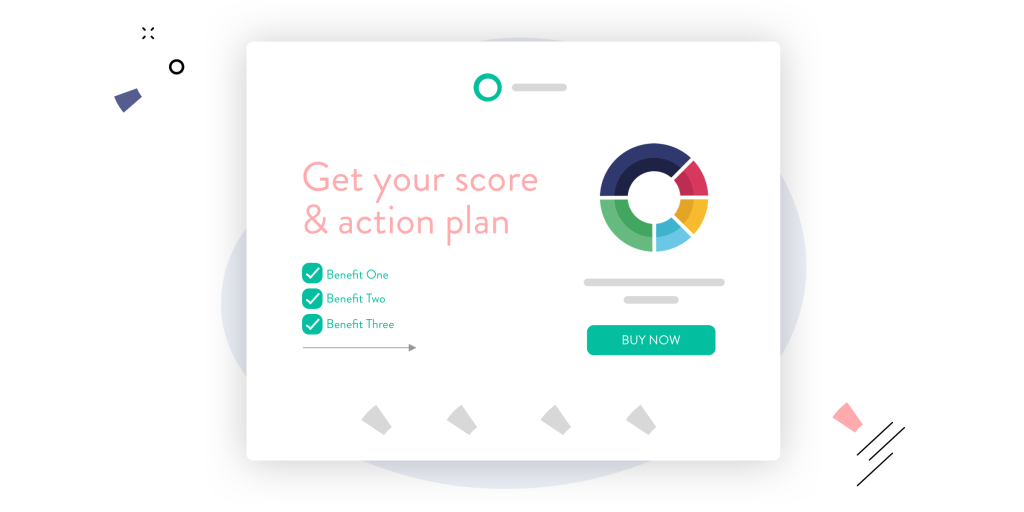
However, when you are asking for money for a paid quiz or assessment, you will need to provide more information, such as:
- What’s included after they purchase
- The features of your offer
- The benefits and how it relates to them
- More trust and credibility elements
- Examples
- Testimonials
- An FAQ section
You will want to include most (if not all) of these if you want your visitors to buy your premium quiz product from a sales page.
You will also need a large button asking people to buy and pay as opposed to a free quiz which asks them to enter their name and email.
How to build a sales page for your paid quiz
There are a number of ways you can build sales pages, and I’ll go through a few options below.
Use the quiz software
Certain quiz software (like ScoreApp) allows you to build beautiful landing/sales pages and include lots of different sections for features, benefits, pricing, video etc
The most important part of your quiz sales page is the call-to-action button. You will need to be able to link to your payment processors, such as PayPal or Stripe.
If your quiz software doesn’t allow you to add an external link to collect a payment, then it’s not going to work.
Third-party software
If you are not using ScoreApp and you don’t have the facility to create sales pages and add external links, then you will need an additional tool to achieve this.
Software such as Lead Pages, Unbounce and Instapage allow you to launch sales pages quickly. Just be aware you will generally have to pay a monthly or annual fee to use their service as well as your quiz software.
This is why it’s better for you to use an all-in-one solution like ScoreApp to avoid paying for multiple tools.
Taking payment for your quiz
Once someone is ready to buy, how do you collect payment?
There are a number of ways to take a payment for your paid quiz. The most important thing is that your payment processor allows you to redirect your customer to a specific page once the payment is complete.

Stripe
Stripe now allows you to create payment links that you share and use on your sales page.
You can create a nice, simple checkout page that processes payments before redirecting them back to your quiz questions.

- Log in to your Stripe account
- Click “payments” in the menu bar
- Click the button on the top right that says “create payment” then click on “payment link”
- Add your product information and price
- Add your redirect URL
PayPal
PayPal also makes it simple and quick for you to take payments for your quiz. They have a variety of methods, but the easiest way is to get a shareable link.
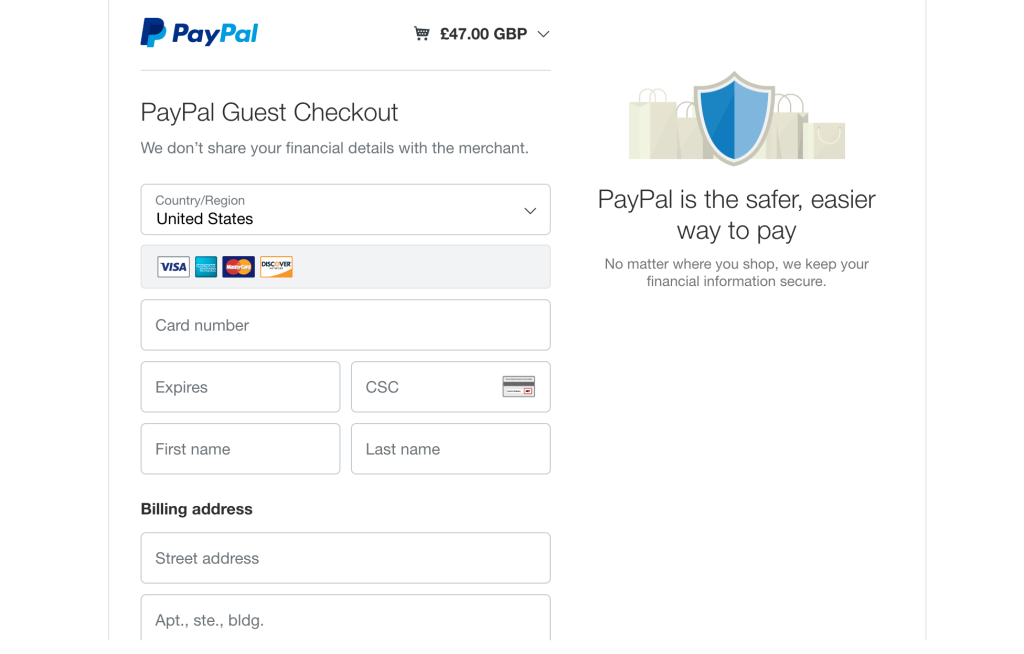
- Log into your PayPal account and head over to this link – https://www.paypal.com/buttons/
- Use the “Buy Now” option and enter your pricing information and quiz/product details
- Click “step 3” and enter the link for your quiz, so people are automatically redirected after they have purchased.
Optional step
If you want, you can add these customers to your CRM tool, or you can use Zapier to connect your PayPal or Stripe accounts directly to your CRM to collect the customer data automatically.
Quiz questions
Once you have collected the payment, you will send your customer straight to your quiz so they can start answering questions. Your customers will need to enter their name and email address so they can get their results via email too.
Your paid quiz will generally need to be longer than a free version so you can learn more about your customer and provide a more detailed assessment.
If your free quiz is 5-10 questions, then your paid assessment could be 20-30 questions. If your free quiz is 10-20 questions, try asking 20-40.
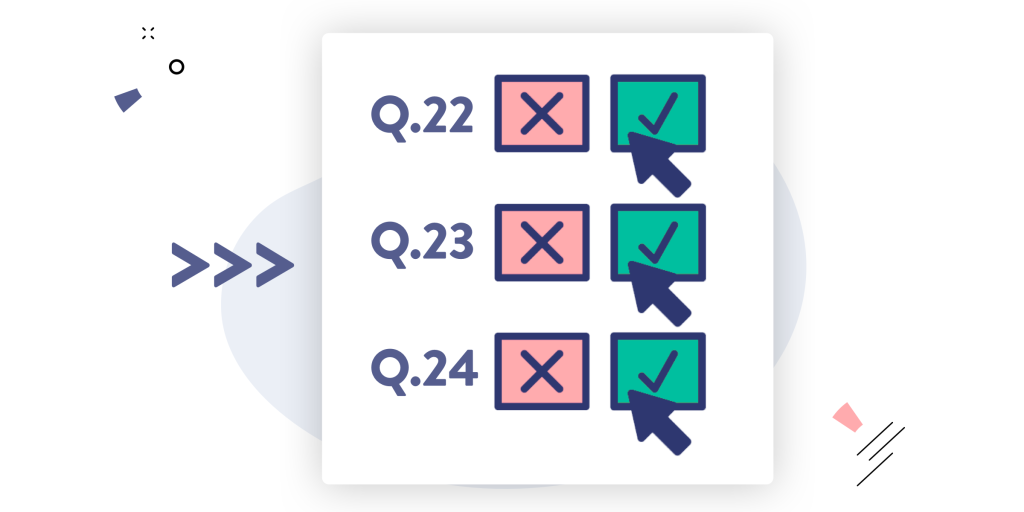
What kind of questions should you ask?
The questions you ask as part of your paid quiz will usually be more specific and detailed. This way, you can fully understand the person’s situation and offer valuable resources and insights.
Free quiz example – “Are you happy with the number of sales you get”
Paid quiz example – “How many sales per week would you like to make”
Free quiz example – “Would you like to give yourself more time?”
Paid quiz example – “How many hours per week would you like to save?”
When somebody has paid to take an assessment, they are happy to spend more time answering questions in order to get a more tailored report.
The Product/results page
The results page for a paid assessment will be quite different from a free quiz.
A free quiz will usually show you a breakdown of your results and give a few tips.
A paid quiz needs to offer much more. This is where you deliver epic value and a ton of resources to help your customer get results.
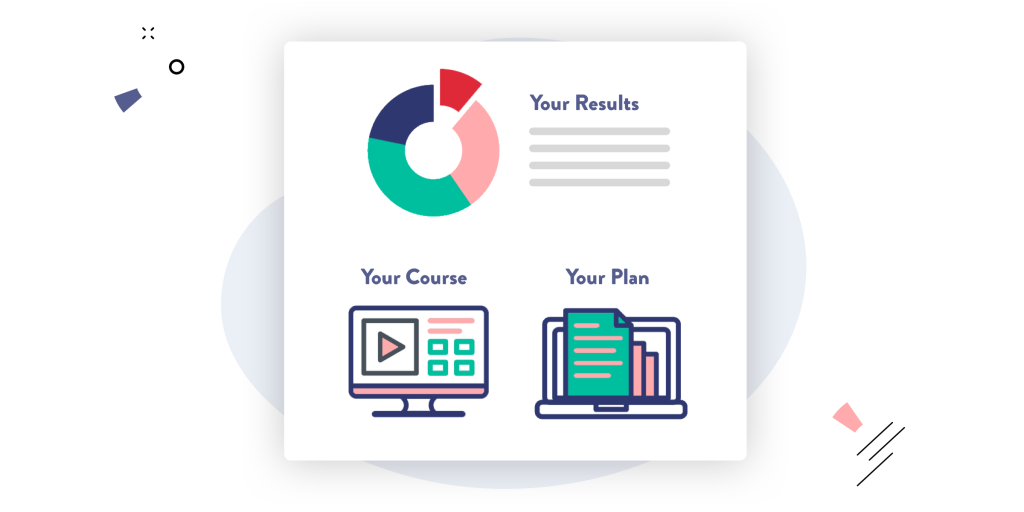
Here are some of the things you can offer on your results page for a paid quiz.
- In-depth details – You could go into detail about the various steps someone needs to take to solve each particular problem.
- You can include training videos for each category to help your customer understand how they can improve their situation.
- You can provide a webinar or workshop recording to provide more value
- You could include links for templates, checklists and planners that they wouldn’t usually get for free
- You could give away a copy of your book (digital or physical)
Ultimately, you can give way more to your customer that will help them achieve their goals faster.
If you’re using ScoreApp, you’ll be able to use the dynamic results page builder to include multiple sections that can include videos, PDFs, extra resources and much more.
Some of the content can be based on how they scored, but other content could be included for anyone who takes part.
The more value you offer as part of this page, the happier your customer will be and the more likely they are to want to do business with you again.
Call to action /product/upsell
Once someone has received their result and their epic resources, what do you do next?
You could make them another offer. If you have delivered value and your customers are happy, then why wouldn’t you offer them a “next step”

Here are a few things you could offer following your paid assessment:
- A 30-60 minute call with you or your team. You could ask customers to book a call to discuss their results and talk to them about additional services they could buy
- An online course that someone can take that helps them understand the steps to take to achieve their goals
- A membership community so they can be around like-minded people and get feedback and answers to questions.
- A paid coaching call. Do you allow people to book “power hours” in your diary where they pay for one hour of support? This might be a good upsell on the back of your paid quiz.
It might seem strange to ask people to buy another product or service straight after they have just purchased your paid quiz. However, this is when they are most eager to solve their problem.
It makes sense to offer more options so your customers can pick and choose what they feel they need the most.
Follow up emails
Once someone has received their results and your additional offer, you can use an email sequence to continue the communication. You can use our quiz email sequence templates to create a series of emails that get sent to your customer after they have purchased your paid quiz.

Even though these quiz templates are mainly used for a free, lead generation quiz, you can still use all of the content in your paid quiz sequence.
Throughout your email sequence, you can offer more value by sending your customer’s extra videos, resources and tips that you only share with people who have paid for the quiz.
Don’t be afraid to make additional offers to your customers. Remind them again about the “next step” they can take to get results faster.
Setting up a paid quiz
After reading this far, you’re probably really excited about launching your own paid quiz. You can certainly make a lot of money from this if you promote it effectively.
The main goal for a paid quiz, however, is to deliver epic value to your target audience in the hopes they will do business with you later down the line.
If they pay for something, they’re more likely to take action.
If they take action, they’re more likely to get results.
And if they get results, they are far more likely to want better results.
At that point, they are the perfect candidate for your core product or service where you can charge more and help them achieve their goals quicker.
If you want to build your own paid quiz, using the steps in this article, sign up for a 14-day free trial with ScoreApp.
Start earning money today.





