LinkedIn Audience Growth: From Connections to High-Value Leads

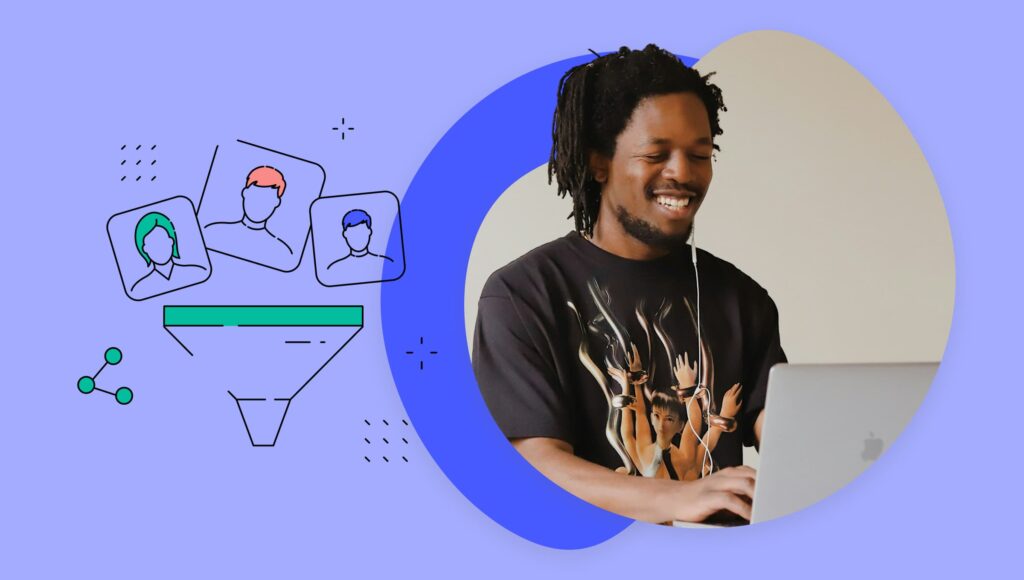
LinkedIn is the most powerful lead generation tool available to B2B businesses. With over 1 billion LinkedIn members worldwide, many are also decision-makers and senior-level influencers.
A recent report states that LinkedIn generates 80% of all business leads! But what are you using it for? Collecting connections and hoping that they’ll turn into valuable business? That’s not how to get results…
To get the most from LinkedIn, you must engage with your new connections in a meaningful way in order for them to become high-value leads.
So how do you do this?
In this blog post, we’ll show you how to grow your LinkedIn audience, optimize your engagement to enable the right conversions, and explain how to use ScoreApp to capture new leads, qualify prospects, and nurture relationships.
If you want to turn your LinkedIn account into a profitable sales pipeline, this guide is for you.
1. Optimize your LinkedIn profile for audience growth

Before you grow your LinkedIn audience, make sure your profile is ready for business. People often overlook this, and it’s not vanity—how your profile is set out directly affects your ability to turn visitors into leads.
Your LinkedIn page should instantly communicate:
- Who you are
- What you do
- How you can help
Here are the areas to look at…
Headline and summary
Craft a crystal-clear headline that communicates all the benefits of working with you. Avoid vague job titles or descriptions like ‘Founder and CEO’. What you want to do is highlight exactly how you can help people.
To illustrate, we’re going to imagine we’re in the business of generating leads (which, of course, at ScoreApp we are!).
Here’s an example:
‘Helping B2B Consultants Generate High-Value Leads with Data-Driven Assessments.’
Do you see how this differs from something vague and generic?
Then you can publish a summary that clearly states who you can help, what problem you solve, and how someone who’s interested can take action.
Profile photo and banner
It’s time-consuming to get the right imagery organised, but it’s worth it. Use a high-quality, professional-looking profile photo—it’s your first impression to potential customers.
Think of your banner image as your shop window and use it to promote what you do. You could even advertise your current lead magnet (e.g., a quiz, webinar, or guide)? A ScoreApp assessment or quiz would work perfectly here.
Call-to-action (CTA)
To generate leads on LinkedIn, always make it easy for your audience to take the next step. At this stage, you can do this by placing a clear, well-placed link to an assessment, website, or booking page on your profile.
How can ScoreApp help?
Add a ScoreApp quiz in your ‘Featured’ section. For example: ‘Take this 2-minute LinkedIn Lead Score Quiz to see how strong your profile is.’
2. Grow your audience: quality over quantity

Too many LinkedIn users focus on growing their audience because they want as many people to see them as possible—or to be seen to be in demand. But if you’re connected to random business people who will never value you, what’s the point?
Of course, it’s great to be seen as popular, but aside from that, it’s of little use to your business.
You need connections who will turn into leads, and at the very least, you need people who will interact with your posts and give you visibility through the algorithms. So, how do you build an audience that will engage with you and turn into clients?
How to grow a strategic LinkedIn audience:
To attract the right people, you need to…
Define your ideal audience
Who are the decision makers you want to attract? You need to know who you want to target, so identify your ideal customer.
Nail it down with a written statement like:
‘Marketing Managers in SaaS companies who need better lead generation strategies.’
Use LinkedIn’s search filters
Target LinkedIn users based on their industry, job title, and location. Use Boolean searches to refine the results using LinkedIn searches. In our case, it could be ‘Marketing Director’ and ‘SaaS’.
Engage first, connect second
When you find the people that you’d like to connect with, instead of blindly sending connection requests, thoughtfully engage with that person’s content first. Like, comment, and add your insights before sending over a request.
Send personalized connection requests
When you’re ready to reach out, don’t send a generic request – these are usually ignored. Be authentic and genuine, saying something like, ‘Hey, I saw your post on (whatever the topic may be) and loved your perspective! I’d love to connect and chat more.’
The best rule of thumb is to always be authentic. The person you’re speaking to wants meaningful relationships too.
How can ScoreApp help?
Introduce a LinkedIn-specific lead magnet to engage (and pre-qualify) new connections. For example: ‘Would you like to take my LinkedIn Sales Score Quiz and see how optimized your profile is?’
3. Create content that attracts high-value leads

To attract high-value leads, you also need a platform-specific, well thought-out LinkedIn content strategy. The articles and posts you publish need to start conversations and build trust.
Tie that to lead generation, and you’ll position yourself as an industry expert who can guide prospects towards lead magnets.
Best-performing LinkedIn content types
So what sort of content should you post on LinkedIn as part of your content strategy?
Here are some ideas…
Thought leadership posts
This type of post shares insights and personal experiences or discusses industry trends. To use a lead generation business as an example again, a great example of a strong post would be: ‘Why do most lead generation strategies fail (and what actually works)?’
Mini case studies
Sharing social proof of how you can solve a problem or help people is a great idea, and on LinkedIn, you can share quick success stories from past clients – whether it’s through a post, an article, or a case study.
You could publish a case study like, ‘How one LinkedIn quiz generated 200+ pre-qualified leads in 30 days.’.
Engagement posts
Polls, open-ended questions, and controversial takes on trending topics get high interaction on LinkedIn. People love to get value from content, so make sure to share results with them quickly.
You could ask the question: ‘What’s the biggest challenge in B2B lead generation? Vote below!’. With a deadline on that poll, you could encourage your audience to act quickly, then share the results to keep the momentum going!
Video and carousel posts
How many times do you stop in your tracks at a video of an expert explaining something fundamental to business success? Short, targeted, relevant ‘talking-head’ videos perform well on LinkedIn.
Carousel posts (that’s multi-slide PDFs) are also very popular and allow you to share step-by-step guides to lead people from problem to solution.
How can ScoreApp help?
To create strong LinkedIn posts with consistency and generate leads, you can actually embed a quiz as a CTA in any of your posts.
For example: ‘Not sure if LinkedIn is the right platform for your business? Take our 2-minute assessment and find out!’
4. Use LinkedIn’s analytics to improve performance

To consistently post great content, you first need to know what’s working so you can refine and improve it. LinkedIn has an analytics tool that will help you see what’s resonating, which type of posts are paying off, and how your audience is engaging and growing over time.
If you make use of the tools on offer, you’ll see a much clearer picture of which leads are warm, what content they engaged with, and how close they are to converting.
Key LinkedIn analytics to monitor
- Post engagement – Track your likes, comments, and shares to see what type of content your audience finds most useful.
- Profile views & search appearances – Check whether your profile is attracting attention from the right people.
- Follower demographics – See whether your new followers match your ideal customer profile. And if not, it could be time to go back to the drawing board.
With ScoreApp integral to your content strategy, you can also use their analytics to group leads by interest or quiz result. This way, you’re building your audience through really cleverly designed content that will allow you to build a pipeline of qualified leads.
How can ScoreApp help?
Review your quiz analytics to track which LinkedIn content drove the most completions or conversions, then double down on those posts or formats.
Before we move on…
We’ve covered:
- How to optimize your LinkedIn profile so it attracts and converts visitors.
- How to grow your audience strategically—focusing on quality over quantity.
- How to create engaging LinkedIn content that educates and attracts leads.
- How to use ScoreApp quizzes to pre-qualify leads and capture interest.
But growing your LinkedIn network and engaging new prospects is only the first step. To convert connections into clients, you must nurture your leads on LinkedIn – without coming across as pushy.
How do you do that? Let’s take a look.
5. Leverage LinkedIn engagement to nurture leads

Another huge mistake people make on LinkedIn is getting really excited about new leads and immediately launching into ‘pitch mode’. People seldom buy from strangers—they buy from people they feel they know, like and trust.
Don’t rush in. Stop, think and focus on ‘warming up’ your lead in a way that makes them feel valued, respected and understood.
Best practices for engaging with LinkedIn leads
Here’s how to do it…
Respond to comments
When someone engages with your content, reply with a thoughtful comment or ask a follow-up question to keep the conversation going.
For our lead-gen business, we would recommend something like: ‘Thanks for your insight! Have you used quizzes for lead generation before?’.
Use LinkedIn voice notes and video messages
Have you considered sending personalised messages? Sending a quick voice note or video message to their LinkedIn DMs will help build a stronger connection.
For example: ‘Hey, I saw you engaged with my post, and I wanted to send a quick message to connect properly!’.
Follow-up requests
Just as you would approach a new relationship like you would in the real world, simply start a conversation. What do you want to ask them?
For example: ‘Thanks for connecting! I’m curious—what’s your biggest challenge with LinkedIn lead generation?’.
Use LinkedIn polls and surveys
Polls engage as a post, but they also serve another purpose. Polls and surveys provide useful insights into your new leads’ questions and concerns.
For example, your poll could ask: ‘What’s your biggest LinkedIn challenge? 1) Writing content 2) Getting engagement 3) Finding leads?’
The results tell you what’s on their mind, and what they need right now.
How can ScoreApp help?
Share a quiz in the comments of your high-engagement posts. For example: ‘Want to know if your LinkedIn profile is optimized for lead generation? Take this 2-minute quiz!’.
6. Turn LinkedIn engagement into conversions

Let’s take a closer look at how you can use certain lead magnets as an effective way to move prospects through your sales funnel.
- Offer a free resource
Instead of pushing for a sales call, you could offer a lead magnet (e.g., a quiz, webinar, or PDF guide).
How to do this: ‘Great question! I actually have a free LinkedIn Sales Score assessment that might help—want to check it out?’.
- Host a LinkedIn event
Hosting a webinar or a live Q&A will position you as a go-to expert, and you could use LinkedIn Events to invite prospects to a live training session.
How to do this: ‘Join me for a live session on how to convert LinkedIn leads—sign up here!’
- Create a LinkedIn waitlist
If you have an upcoming product, service, or coaching program, you could create a waitlist for interested leads.
How to do this: ‘We’re launching a LinkedIn lead generation accelerator—want early access? Join the waitlist!’.
How can ScoreApp help?
Create a webinar quiz that segments leads and funnels them into a personalized event. That’s how to increase conversions.
For example: ‘Take this 2-minute quiz and get a tailored LinkedIn webinar based on your score.’
7. Use LinkedIn ads to scale your lead generation

We’ve looked at how to build an audience and gather leads organically, but to gather at scale, you might want to take things to the next level.
LinkedIn Ads are a paid platform for increased B2B lead generation, especially if you want to target prospects by their industry, job role, or seniority.
Types of LinkedIn Ads to consider
- Sponsored content – promote a ScoreApp quiz or lead magnet directly in the LinkedIn feed to get more eyes on your brand
- Message ads (InMail) – you could send a personalized message inviting someone to take a short assessment via InMail
- Lead gen forms – LinkedIn has built-in lead forms, but you could also use an assessment to get better data and segmentation
While LinkedIn’s own lead forms are great, combining them with a ScoreApp quiz gives you more control because you can:
- Ask deeper questions to segment leads by interest or readiness
- Deliver personalized results instantly after the quiz
- Sync with your email tool or CRM to trigger automatic follow-up campaigns
For example, if you want to run a small ad campaign promoting a quiz like “How Strong Is Your LinkedIn Sales Funnel?” to your ideal audience, use ScoreApp to sort and follow up with leads based on their answers. You have personalized data for a more targeted response, which reaps far better results.
You can connect ScoreApp with major email marketing providers, such as ActiveCampaign, HubSpot, or Mailchimp, to send automated follow-ups and personalised marketing messages to your audience. That way, all the hard work you’ve put into LinkedIn lead generation will bear fruit for years to come.
How ScoreApp helps turn LinkedIn connections into leads

Now you know how to grow your LinkedIn audience, nurture your leads and work towards converting them into customers. You also know how to use ScoreApp to help, but let’s recap its unique benefits. ScoreApp:
- Captures leads automatically: use quizzes and assessments as lead magnets that attract and pre-qualify leads
- Segments your audience: automatically categorize leads based on their responses, so you know who’s sales-ready
- Integrates with email & CRM tools: connect to your email automation platform for seamless follow-ups
- Provides valuable insights: tracks where leads are coming from, which content performs best, and how engaged your audience is
Sounds ideal? It is. And ScoreApp is so easy to set up.
Here’s how:
- Create a LinkedIn lead magnet quiz
- Add the quiz link to your profile & posts
- Use quiz results to personalize follow-ups
- Automate nurturing with email sequences
Feeling more confident about LinkedIn? We hope so. It’s a platform bursting with opportunity.
Remember to:
- Pitch through a well-optimised profile
- Make sure connections are of true mutual value
- Create content that engages, builds credibility and establishes expertise
- Nurture your relationships as you would in real life
- Offer lead magnets (quizzes, webinars, PDFs) instead of direct sales pitches
- Host valuable LinkedIn events or create waitlists to build demand
- Use ScoreApp to automate lead capture, segmentation, and follow-ups
Try ScoreApp for FREE today and use it to turn LinkedIn connections into sales-ready leads!




