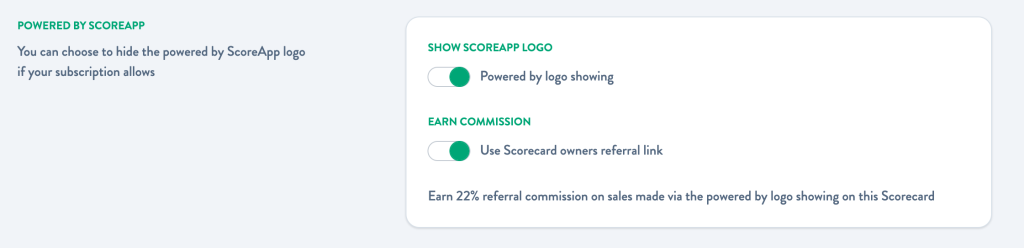Starting off the year with a bang! Happy New Year All 🙂
Abandon Email
If someone starts your scorecard (with the sign up form at the beginning) but does not finish, they will be sent an email after about an hour of no activity inviting them to start where they left off increasing your completion rate.
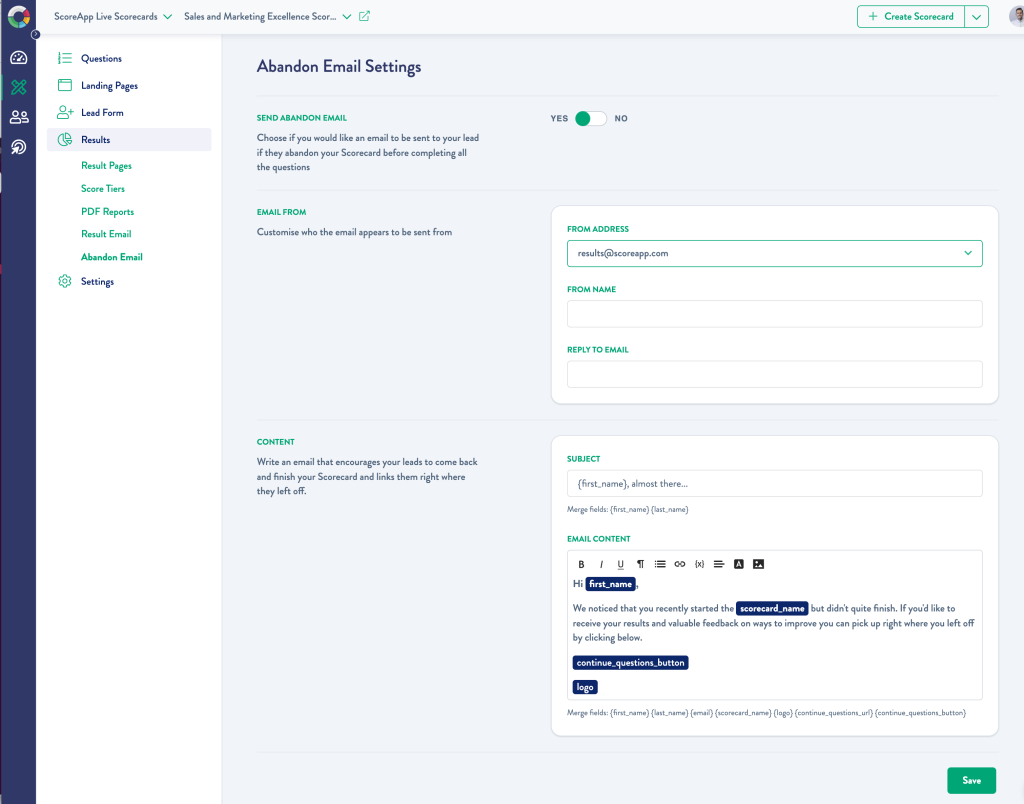
Highest/Lowest Category to PDF’s
Introducing highest / lowest category page templates within PDFs for our Advance users. This is for when you want to do an individual profile type result. We added this to result page sections a while ago so now it’s easy to continue the result type into your PDF content.
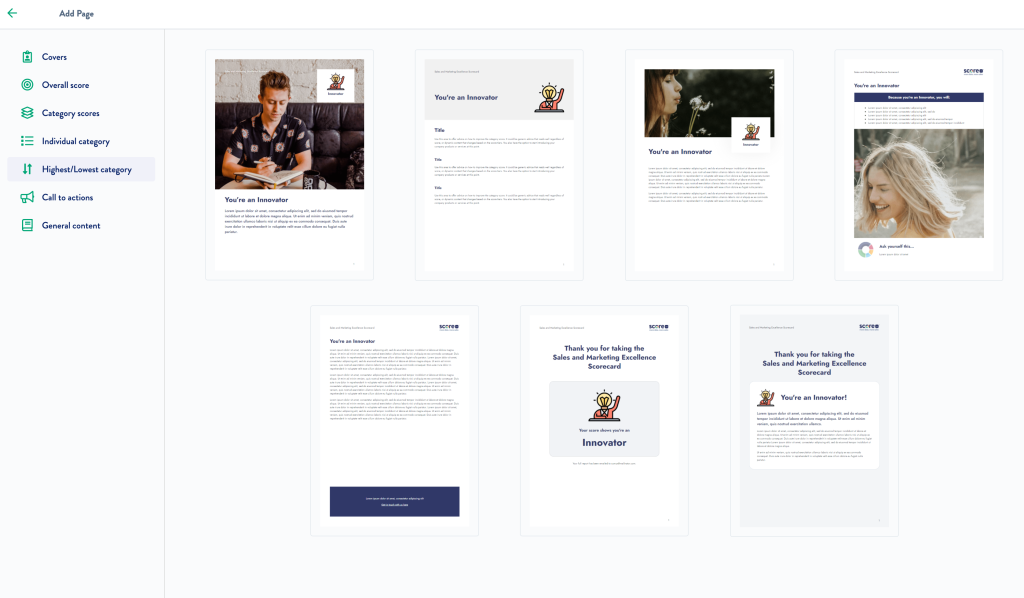
Category Customisation
You can now specify the number of categories that show on each result page and pdf overview pages. Useful if you have a lot of categories and want to show people, for example, their top scoring 5 and bottom scoring 5. Or maybe just show the 3 lowest that need most work etc.
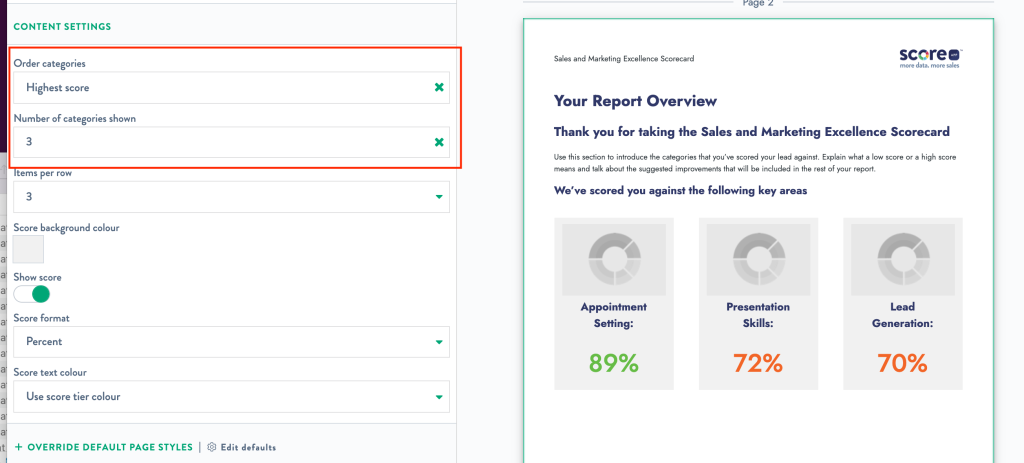
Edit Font Size
Font size is now editable individually through landing, result and pdf pages as opposed to just globally for the whole page.
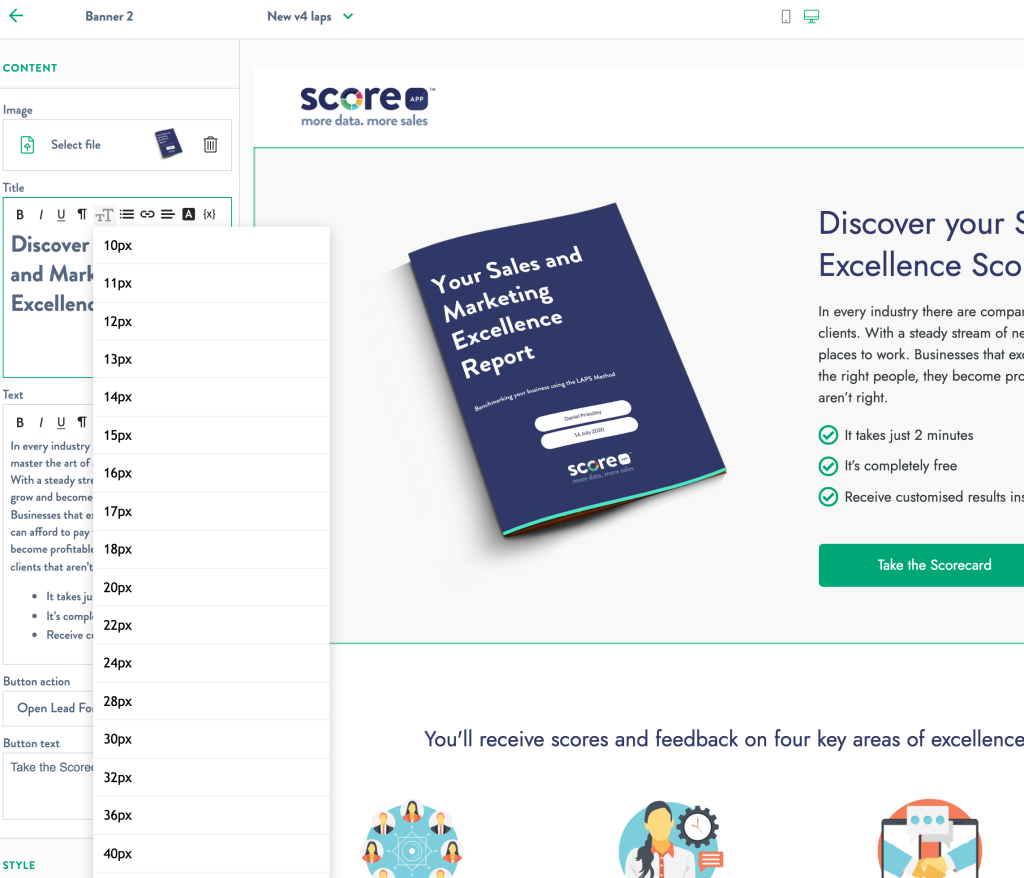
New collaborator Type
We added an “Account Admin” role which is basically the same role as the owner just without technically being the owner. Before this there was no way to invite other people in to your account who can manage the billing.
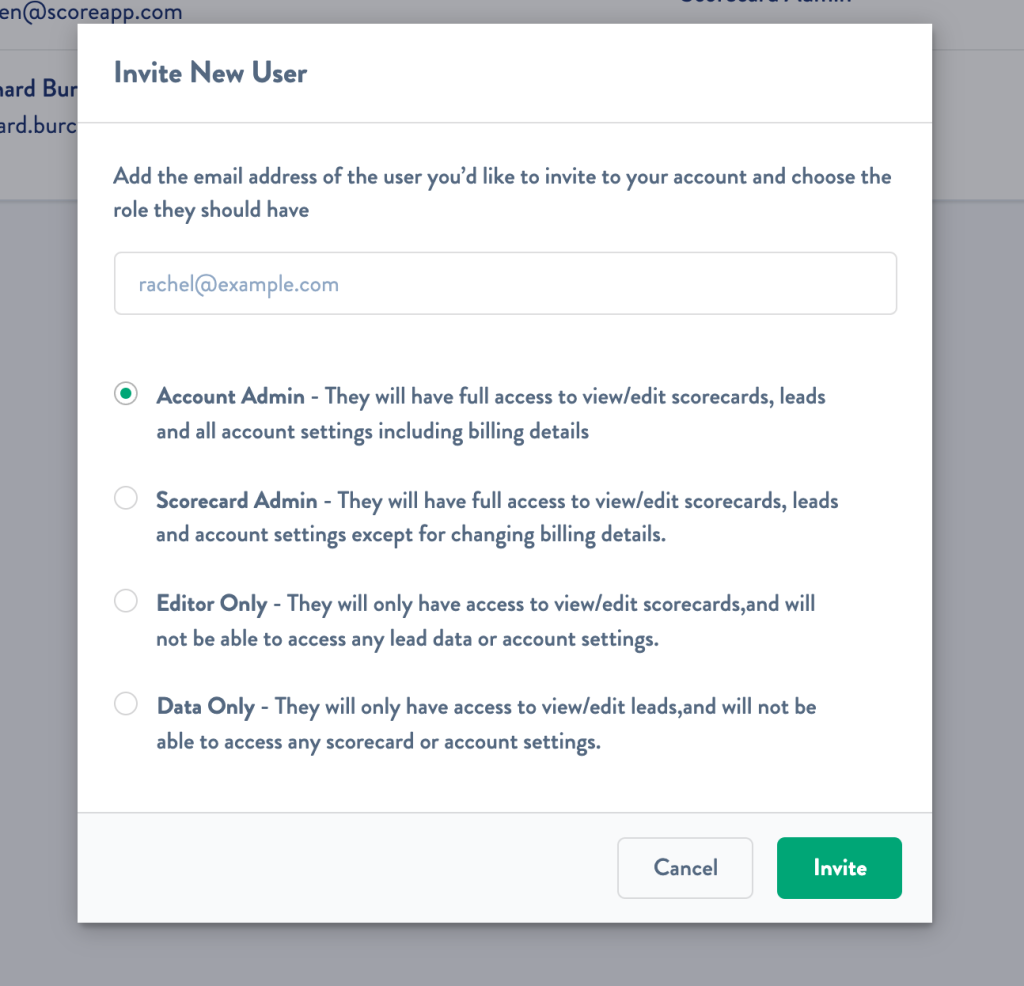
Auto Resizing
We’re now automatically resizing all images on landing and result pages into multiple sizes and using the one most appropriate based on whether the user is on mobile, normal screen, retina screen etc. Means page load speed should always be snappy now. Search engines love it

Landing Page Reports
We have introduced landing page reporting for our Advanced users. Most useful if you’re driving traffic to multiple pages, it shows you which page is converting better, including started / completed leads. Split testing landing pages coming soon 
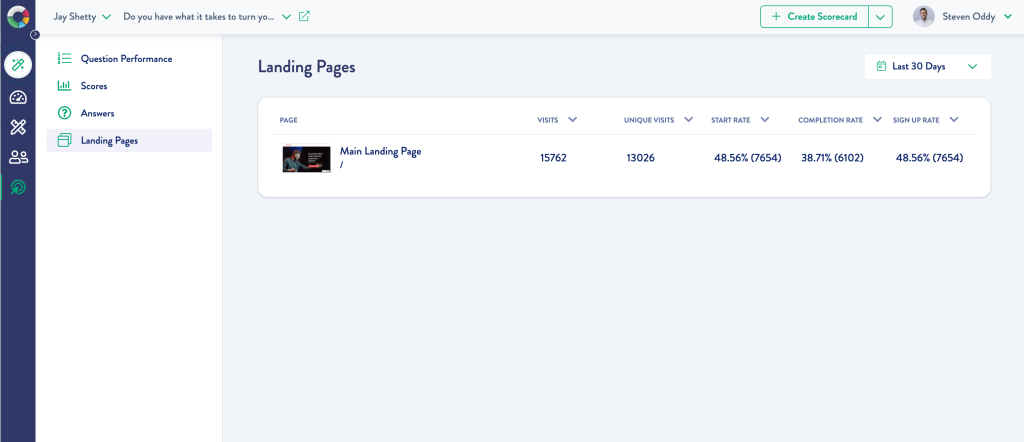
Easier to earn commission
Advanced users can now toggle their referrer link on the powered by logo an earn commissions from it.