The Ultimate Guide on How to Create a Quiz as a Lead Magnet


Building an online quiz is an excellent way to generate more qualified leads for your business.
There are many benefits of using a quiz, and in this article, we’re going to break down exactly how to create a lead magnet quiz for yourself.
Contents
Firstly, what is a lead magnet?
A lead magnet is a way of gaining your prospect’s details (such as their name and email address) in exchange for a freebie (aka the lead magnet).
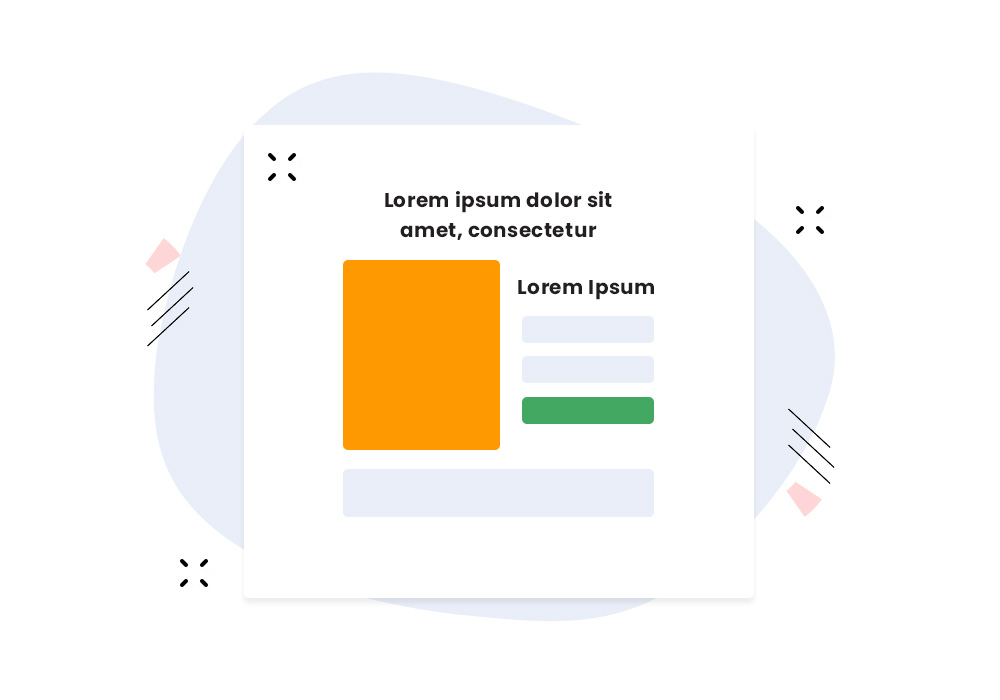
Lead magnets are usually free and allow you to access “extra special content” in exchange for a user’s contact information. Examples of popular lead magnets include:
- A PDF guide (such as a cheat sheet, eBook, checklist etc.)
- A training video
- A live webinar
- A chapter of a book
If you want to know more about lead magnets in general and some examples, check out this article from HubSpot.
What’s wrong with ‘traditional’ lead magnets?
The problem with typical lead magnets is that the freebie for your customer is often “more content”.
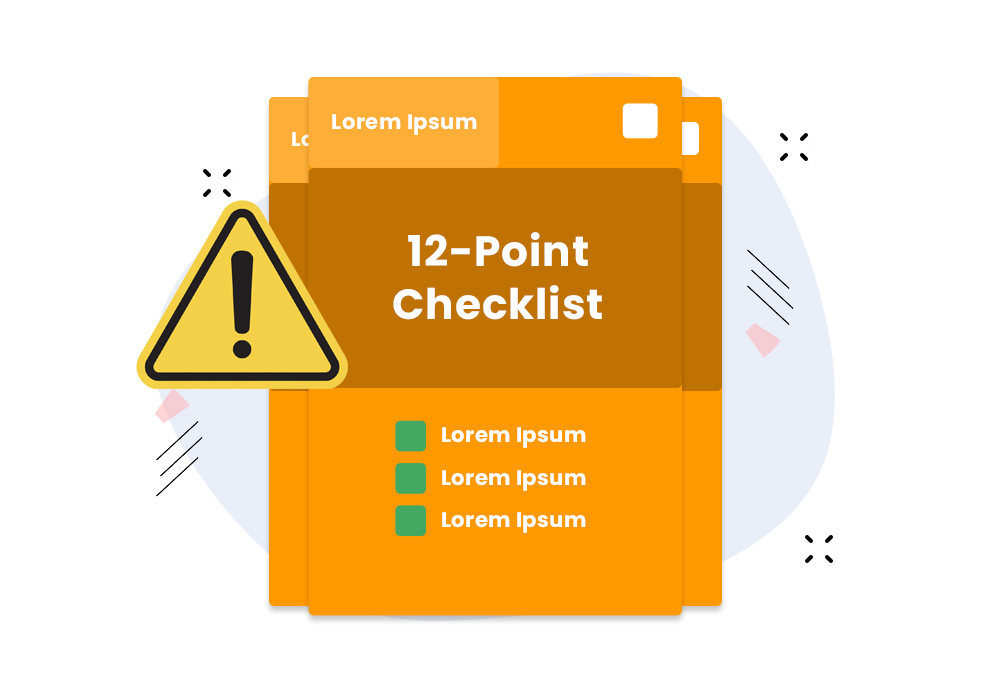
It might be useful content, but unfortunately, there’s no shortage of content on the internet, and once your lead has accessed it, you have no control over what they do next.
1. Getting your lead to use the lead magnet is difficult
Once someone enters in their contact details to download your lead magnet, you have to do a lot of work to get them to actually use it.
This includes extra steps for you such as:
- Creating a thank you page telling them to check their email once they’ve inputted their contact details
- Getting your leads to “confirm they’re happy” to receive your emails
- An email with a link to the lead magnet – that you still have to encourage them to click on
- An email sequence that encourages them to use the lead magnet. Typically containing 3-5 emails.
That’s a heck of a lot of work. And it still doesn’t guarantee that they’ll use your lead magnet or value it in any way.
2. Typical lead magnets aren’t bespoke
When someone downloads a PDF or whitepaper, they don’t get something unique. Instead, every user gets the same content no matter their situation. Unfortunately, this means the content isn’t tailored to their problems or goals.
For example, imagine you download a checklist on the “50 best ways to improve your website” when really, you’re struggling with how to increase conversion. You have to read a lot of content that isn’t applicable just to get to the relevant information.
This brings us to our next point.
3. You have to create multiple lead magnets
If your lead generation efforts are going to be successful, you’ll need more than one lead magnet. You’ll need a variety of different freebies that cover your main areas of expertise. Unfortunately, this will take a lot of time, not to mention that you’ll need multiple landing pages, thank you pages and email sequences to go along with the lead magnet. Who’s got the time for all that?
4. Lead magnets are not interactive
Typical lead magnets are automated and one-sided. If someone wants your freebie, they will generally:
- Land on a static webpage
- Enter their contact information
- Wait to receive the freebie via email.
This process is not exactly exciting, is it? The lead doesn’t get to pick how they consume the content, what medium it is or anything else for that matter.
5. Contact information is limited
A typical lead capture page usually has only a “name” and an “email” field. This means the you don’t have much information about your prospect when they fill out the form. Some of your leads might not even give you their correct contact information, especially if they think they’re going to get “marketed” too afterwards.
With all that in mind, it’s no wonder so many people who download freebies online never get around to using them. This is why business owners are now turning to quizzes to capture leads instead of the ‘traditional’ lead magnet
What is a quiz lead magnet?
A lead magnet quiz is a way of gaining your prospects contact details in exchange for taking part in your quiz.

If you have taken online quizzes before, you’ll recognise things like:
- Personality type quizzes
- Fun quizzes (which Harry Potter character are you?)
- Weight loss calculator quizzes
A quiz lead magnet is a little different…
Why are quizzes used for lead generation?
Quizzes are becoming an increasingly popular lead magnet option because they offer so much more than the traditional lead magnet for both the audience and the business.
Here are a few reasons why quizzes are better than the ‘traditional’ lead magnet.
1. The participant is more engaged
Quizzes are highly interactive, and your audience can take part in them instantly. This means your lead is far more engaged with your quiz than they would be a cheat sheet or an eBook.
2. They are more invested
When someone has to answer questions and think carefully about their choices, they are far more invested in the outcome.
It can be a struggle to get people to interact with a traditional lead magnet and take action with it. However, a quiz helps combat this.
3. You have more knowledge about your lead
When someone downloads a cheat sheet or watches a free video, you have no idea what they’re struggling with or their overall goals.
However, with a quiz lead magnet, your audience is literally telling you what they need! They give you all the information to help you better understand their needs.
Your questions can help you better understand:
- What they’re struggling with
- Their goals
- Their priorities
- How they feel
- The areas they most need help with
- And so much more!
Imagine having this data available to you for every new lead you receive. This is what a quiz can do.
The problems with (some) quiz lead magnets
As much as we love to use quizzes as lead magnets, there is still one major issue with them:
Many don’t offer the audience much value. Instead, these quizzes focus on the ‘fun’ aspect of taking a quiz. But the participant doesn’t learn much (if anything) from the process.
And yes, maybe it’s fun. But often, fun isn’t enough to get people to buy from you.
Use scored quiz software
If you want to create a quiz lead magnet for your business, you’ll want to find quiz software that gives your audience a ‘score’ or some kind of result and personalised feedback. This means that the quiz will assess your lead and provide them with valuable insights on how to improve in various areas.
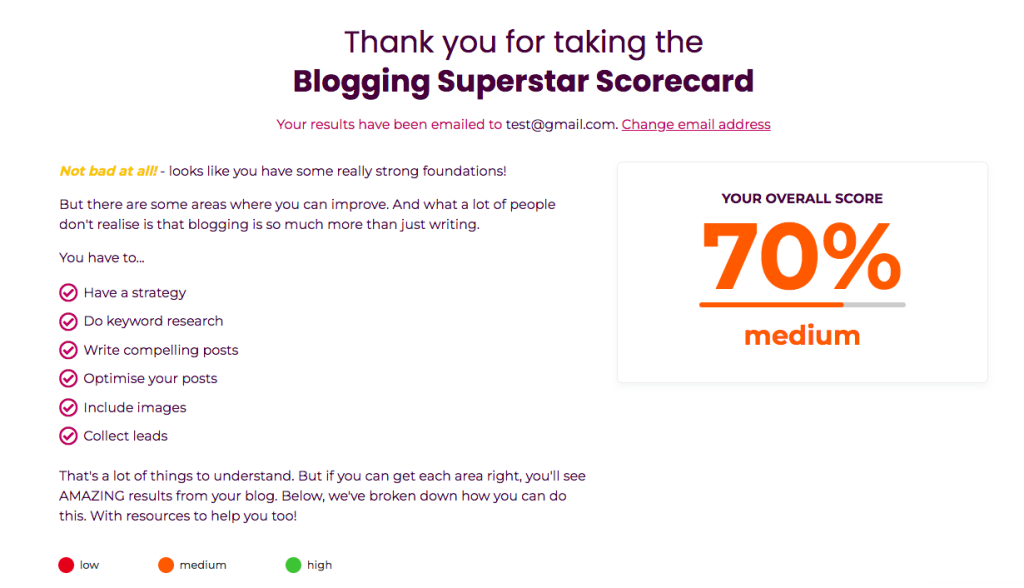
This gives your audience the satisfaction of understanding not just where they need to improve but how they can improve. In the process, your prospect is beginning to realise that you’re the person or company who can help them to achieve it.
For example, imagine you’re a personal trainer. You could have a quiz called, ”Discover your fitness personality!” Which, yes, sounds fun. But would the results give the lead much insight or value? Probably not.
Now, imagine you create a quiz based on a score. Something like ‘The Body Transformation Scorecard’, could give the participant a score based on their current diet and exercise routine. And most importantly, tips on how to improve. It’s still fun but much more valuable.
We like to call this type of quiz a scorecard.
Tailor your communication depending on the score
One of the best things about scoring quizzes is that you can tailor the information for your audience based on the score they receive.
You can do this on the final results page, telling them which areas they need to improve.
You can also tailor your communication in your follow-up emails to your leads, depending on the answers they gave in the quiz. Pretty cool, right?
How to build a quiz for lead generation
Now that you understand the benefits of creating a quiz for your business, particularly quizzes that give your participants scores and personalised feedback let’s start building your quiz.
Below, we’re going to break the whole process down for you.
Step One: Figure out the concept or topic for your scored quiz
One of the hardest parts of creating a quiz is coming up with an idea or topic. It’s difficult to know where to start.
Think about your customers’ goals
For this step, you need to ask yourself: what does my potential customer ultimately want? This will give you a big clue as to what your quiz topic should be.
For example, if you’re a fitness coach, your customers could want to lose weight and have more energy and confidence.
So you could create a quiz called, ‘Body transformation scorecard–let’s look at where you are now and how you can reach your goals.’.
Base the Quiz On Your Book or Existing Piece of Content
Another good way to develop your scored quiz concept is to base it on your book or existing piece of content.
Select something that performs extremely well for you right now that you could easily turn into a quiz.
For example, Daniel Priestley based his ‘Key Person of Influence’ Scorecard on his best-selling book, Key Person of Influence.
Step Two: Select your categories
Not all quiz software will allow you to do this, but we know that adding categories to your quiz makes a huge difference.
Adding categories to your scored quiz will allow you to evaluate how well your participant performs in each category.
This is then helpful for your lead as they can see the areas where they need to improve (and you can tailor your follow up messaging to help them in the areas). Win/win!
Using the example of the fitness coach above, your categories could be:
- Nutrition
- Exercise
- Sleep
- Attitude
It’s helpful to think about your categories before moving onto the quiz questions.
Step Three: Create Your Questions for Each Category
Once you’ve come up with your categories, it’s now far easier to come up with your questions.
One of the most common questions we get asked is “how many questions should I include in my quiz?”. There is no right or wrong answer and there are pros and cons to each.
Too many quiz questions
If you have too many questions in your quiz then you may find that people start the quiz but don’t complete it. You may also find people don’t pay as much attention to the questions if there are too many to answer.
Too few quiz questions
If you only have very few questions in your quiz then it’s unlikely that the results and feedback you provide are going to be accurate. If your feedback isn’t accurate, your lead probably won’t be interested in your follow up or next steps.
With your questions, try to find the right balance between collecting powerful data and delivering value to your prospect. You want lightbulbs going off when they answer your questions, making them say, ‘Oh, I hadn’t thought of that!’
For example, under the nutrition category, you could have a question and answer like:
Q – How often do you eat takeaways?
- 2-4 times a week
- Once a week
- Once a month
- Hardly ever
Step Four: Give each answer a ‘score’
Ideally, what you’ll want to do is assign each answer for each question a score. Take a look at the example below:
- How often do you eat takeaways?
2-4 times a week (score = 0)
Once a week (score = 1)
Once a month (score = 2)
Hardly ever – (score = 3)
If you use advanced quiz software, then you should easily be able to do this. This way, you can automatically calculate your prospect’s score based on their answers to each question. You should have an overall score and a category score.
Step Five: Select Your Quiz Software
Building a quiz from scratch is not impossible, but most business owners use software to help them.
This saves you a lot of time and stress (from figuring out all the technical stuff). As well as having extra features that you just couldn’t create yourself unless you hire and web development team and have lots of time on your hands.
Even though we offer quiz software ourselves, we want to ensure you have all the information available to build the right quiz for you. So here are some reliable quiz builders that you can use.
ScoreApp (that’s us!)
At ScoreApp, we make it as easy as possible to create scored quizzes, dynamic results and personalised feedback. We help all businesses, including agencies, coaches, accountants, personal brands, and the finance and fitness industry. And many more!
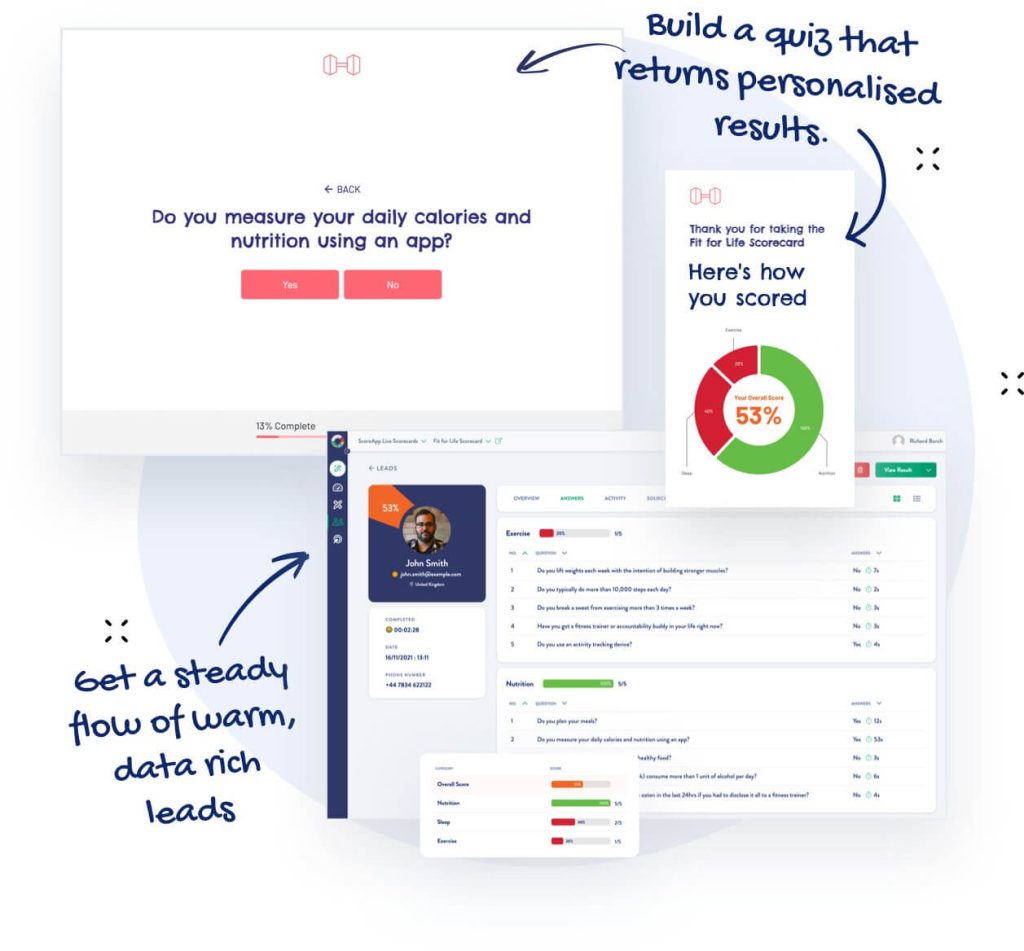
The features of ScoreApp include:
- Question Types – add an unlimited number of questions and easily assign categories and scoring to individual answers
- Category Scoring – deliver broken down scores against multiple topics
- Score Tiers (Traffic light system) – Create score tiers such as high, medium and low, then write different feedback and call to actions for each score and tier
- Attractive PDFs – design, build and email an entire dynamic PDF to deliver extra value to your leads
- Beautiful Landing pages – easily create a landing page exactly how you want it or use one of the templates
- Integrates with popular CRMs – such as Hubspot, Infusionsoft and Mailchimp or connect via Zapier.
- Track your leads – you can also add your Facebook and Google tracking pixels
- Drag and drop software – no technical skills required at all
How much does it cost?
Our plans start at $39 per month
Is there a free trial available?
Yes
Lead Quizzes Software
Lead Quizzes specialise in a broad range of quizzes. They primarily help business owners and marketers.
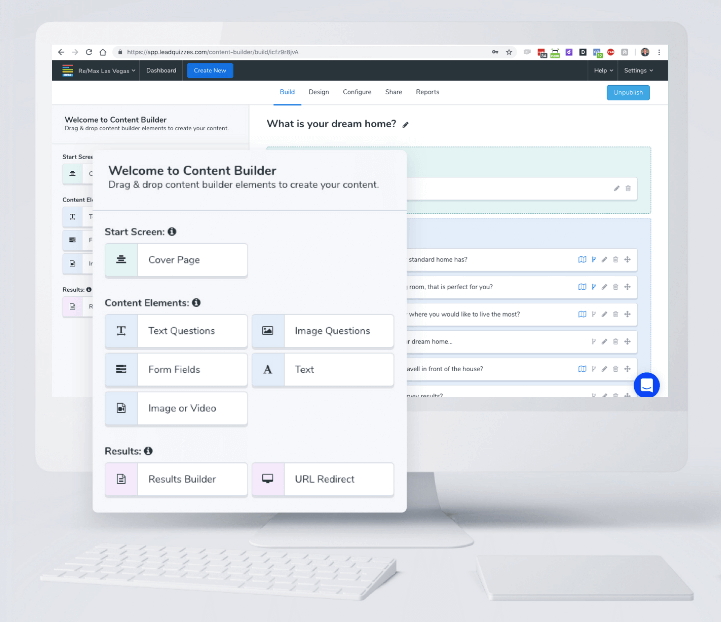
Features include…
- Choose from a variety of different quizzes – they have templates to create Buzzfeed style quizzes or personality quizzes. As well as scored quizzes or assessments
- Embed the quiz on Lead Quizzes servers – so you don’t have to create your own landing page
- Embed the quiz on your website or as a popup – or you can add an announcement bar
- Integrates with popular CRMs – such as Hubspot, Infusionsoft and Mailchimp or connect via Zapier.
- Use templates to help you put your quiz together – there are over 75 templates to choose from
- Track your leads – you can also add your Facebook and Google tracking pixels
- Drag and drop software – no technical skills required at all
How much does it cost?
Their plans start from $333 a year or $44 per month.
Is there a free trial available?
Yes
Interact Quiz Software
The Interact quiz software specialises in a huge range of quizzes. They are more broadly aimed at anyone who wants to create a quiz, including business owners.
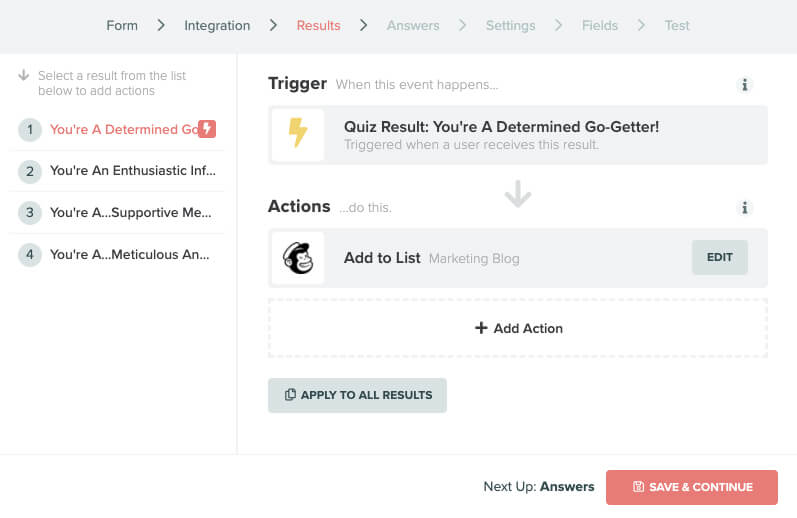
Features include:
- Choose from a variety of different quizzes – they offer assessment, personality or scored quizzes
- Over 800 different types of templates to choose from – they categorise their templates by industry such as animals, beauty and business
- Embed your quiz on your website or deliver it as a popup
- Drag and drop software – no technical skills required at all
- Integrates with popular CRMs – such as Hubspot, Infusionsoft and Mailchimp or connect via Zapier. You can also add your Facebook tracking pixel
- Segment your leads – tag your leads based on the results of your quiz
How much does it cost?
Their plans start from $204 a year or $29 per month. (Some integrations such as Hubspot aren’t available on the cheapest plan)
Is there a free trial available?
Yes
Step Six: Create Your Landing Page for Your Quiz
You’ll need a landing page for your quiz. That is the homepage for your quiz, which means it needs to be attractive and user-friendly to collect your prospect’s details.
This is the page you’ll use to drive traffic to your quiz. You can learn more about how to do that in our organic scorecard promotion post.
Some software, like ScoreApp, will allow you to create custom landing pages for your quiz quickly and easily using attractive templates.
If you don’t use software like ScoreApp, you will have to create your own landing page. You can do this on your website or using third-party tools like Lead Pages or Unbounce.
What should you put on your quiz landing page?
Even though your quiz is free, you still have to encourage people to participate. You’re asking for 5 minutes of someone’s time, so they need to trust you
We recommend you include the following information on your landing page:
- What the quiz includes
- How long it takes
- The fact it’s free
- What you’ll get back
- Why it’s important
- Testimonials for your business
- About you or your business
You can see a brilliant example of a quiz landing page here.
Step Seven: Create your Quiz results page
The results page is your time to shine and deliver epic value to your prospect.
Depending on what software you choose, you should break down their results and show them where and how to improve.
This is also your opportunity to include a clear call-to-action with the following steps your prospect can take to improve. You can ask them to:
- Schedule a 1-2-1 call
- Join a webinar
- Access relevant content
- Buy a product
- Join a program
The opportunities are endless!
Step Eight: Promote Your Quiz!
Don’t forget this most important step! Even though it’s free, you still need to promote your quiz.
Here are some ways to promote it.
1. Mention it on EVERY piece of content
If you create blogs, podcasts or videos, you need to mention your quiz and link to it. If you’re blogging, you can embed an image like the one below onto your blog to encourage people to click and take your quiz.
On podcasts and videos, be sure to mention your quiz and explain how people can download it.
2. Post about it on social media
Make sure you promote your quiz on social media. And don’t just say, ‘hey, I have a quiz. Check it out.’ Use different messaging to promote your quiz and tempt your audience to take part.
Remember, you need to promote it more than once! So create a promotion schedule and regularly remind your fans to take the quiz.
3. Pin it to the top!
If you have Twitter or a Facebook group, pin your ‘quiz’ to the top of your profile. That means anyone who checks you out will see your quiz.
4. Add it to your social media bios
Make sure you add your quiz to your social media bios, such as your Instagram, Twitter and your LinkedIn description.
5. Mention it on presentations/public speaking
Often at the end of presentations or a public speaking event, you’ll have the opportunity to tell people where to find out more about you. This is an excellent way of promoting your quiz, which will be helpful to those who’ve heard you speak.
6. Add it to your email signature
If you’re chatting to others via email, chances are they’ll be interested in taking your quiz. Include it in your email signature, and you’ll be surprised by just how many people take part!
7. Advertise
Finally, if you have the budget, you can drive traffic to your quiz using Facebook or Google ads. This is very quick way of gaining leads.
What are the next steps?
Creating a quiz is exciting but can quickly feel overwhelming.
We recommend you check out some quiz software to help you.
Good quiz software should help you build your quiz, develop your idea and flesh out your questions. Ultimately, you want some software that will help turn your quiz into a lead generating machine!
If you want to check out our quiz software, ScoreApp, you can sign up for a free trial right now.




