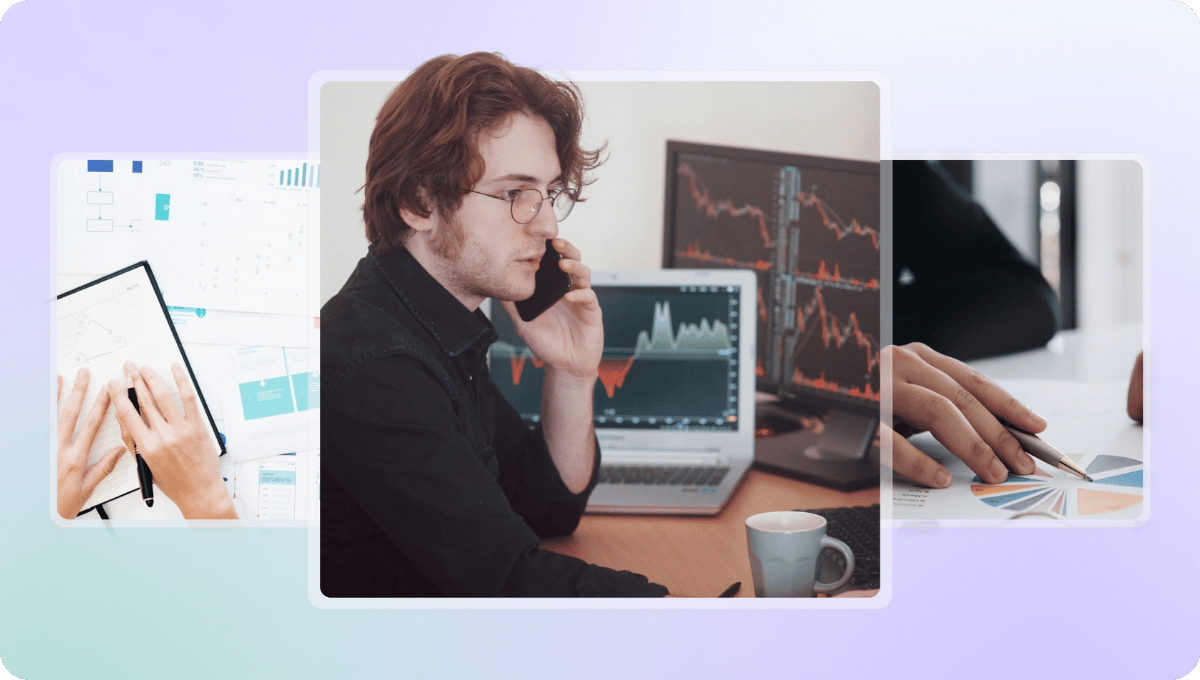Planning Quiz Results That Benefit Both You & Your Customers


The questions in your quiz lead magnet must do two things: translate into valuable results for your participants and bring you the data you need.
For that to happen, you can’t just churn something out. You must understand score logic and plan your quiz questions strategically.
Don’t worry, though. You’ll only have to do this once (and we’ll walk you through it). Then, your quiz lead magnet will keep working in the background for you.
So, let’s start with those two goals before looking at the logical and technical steps.
What are you hoping to achieve and learn from your quiz lead magnet?

- Get clear on your quiz goals first – This dynamic lead magnet will likely benefit you in more than one way, but identify your MAIN objective (so that you can then plan the right questions for it). For example, this could be growing your audience, generating pre-qualified leads, recommending the right offer for each participant automatically, and so on
- What insights do you need to achieve that? – Work your way backwards from that goal. For example, if you wish to generate more pre-qualified leads as a business coach, the quiz should give you a good overview of each participant’s current situation, challenges, and objectives (like “If you had a magic wand, what problem would you get rid of first?” and “Have you already worked with a business coach before?”)
What does your audience want from your quiz?

- Answer a question, or solve a small problem for them – Your quiz should feed into your target audience’s main challenge or even solve a small aspect of it. For example, they might be frustrated because, even though they keep trying different morning routines to feel more productive, they can never commit to them. So, your quiz could be “Build A Morning Routine You’ll Actually Stick To”
- Offer them relevant instant results – These results must always deliver on the promise that your quiz title made to your audience. Rather than a standalone percentage or basic message, though, wow them with more useful and personalised results, especially through a scorecard (more on that soon!). For example, they could show each participant what they’re already doing well and what they still need to work on, including some simple tips to offer them a quick win
How does score logic work in a quiz?

In quizzes, score logic dictates how your questions and answers feed into the final score and, if relevant, each category score.
- If you create a more basic quiz (for example, to identify someone’s profile with “What Type of Entrepreneur Are You?” or to focus on just one thing, like “How Much Do You Know About SEO?”), you might only need a single overall score
- If you create a scorecard divided into categories (like a “FREE Lifestyle Scorecard” that assesses your participants in areas like Diet, Exercise, and Sleep), you can choose to only show the overall score, just the ones for each category, or both
In this tutorial, we’ll focus on the latter so that you can understand category scoring too, if you wish to use it.
But how does score logic work in practice on quiz platforms like ScoreApp? We’ll look into it step-by-step soon, but to give you a clear overview:
- You set a score for each quiz question and answer
- When a new participant completes your quiz, your platform will add up their total number of points for each category (if relevant) and overall, comparing it against the highest possible score
- It’ll then convert that into a percentage, determining what score tier it falls into (like “high”, “medium”, or “low”) and automatically showing the results page for that range
Score tiers
With ScoreApp, you’ll deliver extremely personalised and valuable quiz results.
Our conditional formatting feature shows different results pages to each participant based on their score, going beyond basic messages or percentages.
How can you make the most of it?
- Set the percentage range for each quiz scoring tier – For example, you could do “80-100% for high”, “60-79% for medium” and anything below that for “low”
- Attach a different results page to each tier, or personalise certain elements – Let’s say your quiz is “How Can YOU Take Your Business to the Next Level?”. If someone scored really high (= their business is already doing well), they’ll need different tips and next steps compared to someone who scored poorly (= they’re still struggling). So, to make your quiz super valuable and get more clients from it, personalise these sets of results. We’ll share some examples soon!
Working out your quiz question and answer scoring

Plan your quiz angle and questions first (remember: they must feed into your goal and bring value to your participants at the same time!).
Then, to walk you through the next steps, we’ll use this example: a marketing agency offering a “Content Marketing Scorecard” divided into Social Media, Blogging, and Email Marketing.
Add your questions and, if relevant, all their potential answers
With ScoreApp, you have 9 types of quiz questions to choose from:
- Yes/No/Maybe
- Multiple Choice Buttons
- Multiple Choice Checkboxes
- Multiple Choice Radio Button
- Sliding Scale, Linear Scale
- Divided Scale
- Open Text
- Image Button
For our question example, let’s start with “How often do you blog on your business website?” as Multiple Choice Buttons.
The answers are “At least once a week”, “Err… maybe once every couple of months or so”, or “Actually, I always forget to blog on my website.”
Attach a score to each answer
For each potential answer, ScoreApp lets you choose:
- Which category it’ll feed into – Depending on your quiz structure, it could fit into more than one, but to keep it simple for now, let’s focus on a single category per question. So, with our example, all the answers will feed into the “Blogging” category
- How many points they’ll get – For each question, rank its potential answers from best to worst. For example, if your participants say that they blog “At least once a week”, they could get the best score: +20 points. If they answer “Err… maybe once every couple of months or so”, they’ll get +10. If they answer “Actually, I always forget to blog on my website”, they get 0
Some things to keep in mind when planning your quiz questions and scoring logic:
- You don’t have to assign a score to all of them! If a question is just for engagement or to give you the insights you need (such as an open-box text asking “What’s your opinion on blogging as a business strategy?”), you don’t need to attach points to its answers
- You can keep it simple by using +1 and relevant increments for your points (such as +1 for an average answer and +2 for a better one). However, if you’re also using formats like sliding scales (that, for example, could result in a score from 1 to 10), then you’ll want to use similar numbers for your other questions, too (like +10 points if someone answers “I get lots of clients from social media” and +5 if they say “I get a few clients but it could be better”)
- If your categories are of equal importance, consider keeping your scoring consistent (for example, their maximum score is always 50)
- Don’t make your quiz predictable! For instance, “Yes” doesn’t always have to be a positive answer. If the question is “Do you often feel like you’re wasting a lot of time on social media without getting results?”, it’s “No” that should give them the highest points (because it means they’re doing well with their strategy)
Plan different results pages for each scoring tier
As teased before, your participants will benefit from different insights, tips, and calls to action based on their score. That way, those results will feel relevant and valuable to them, and you will have much higher chances of turning your quiz participants into clients.
So, write your dynamic quiz results accordingly. To give you an example using our “Content Marketing Scorecard”, let’s say someone scored:
- High in most categories (80-100% overall score) – Because they’re already doing well, they’ll only need a couple of tips, and you could recommend your most relevant digital product (like a paid webinar on how to keep up with their marketing without burning out)
- Low in most categories (overall score below 60%) – Their results page should go more in-depth, providing context on why their marketing isn’t working. Then, you could offer them a 1:1 call to discuss their results and see if they’d be a good fit for your “Retainer marketing package”
- High in some categories and low in others (like 90% in Social Media and 80% in Blogging but only 20% in Email marketing) – Their results page should congratulate them on what they’re already doing well and provide more context on what hasn’t been working for them. Then, recommend your “Intensive email marketing package”
Much better than showing a standalone percentage or the same generic message and call to action to everyone, right?
Get more high-quality leads and customers with a ScoreApp quiz
Now that you understand score logic, you can create a quiz lead magnet that goes beyond engagement!
With ScoreApp, you only need to set that up once, and it’ll keep working in the background for you, showing the most relevant set of results to each participant. You’ll then get to nurture each lead in a personalised way and only upsell the best offer for them. Super effective!
Let’s get started, then. Create your ScoreApp quiz today and for FREE.