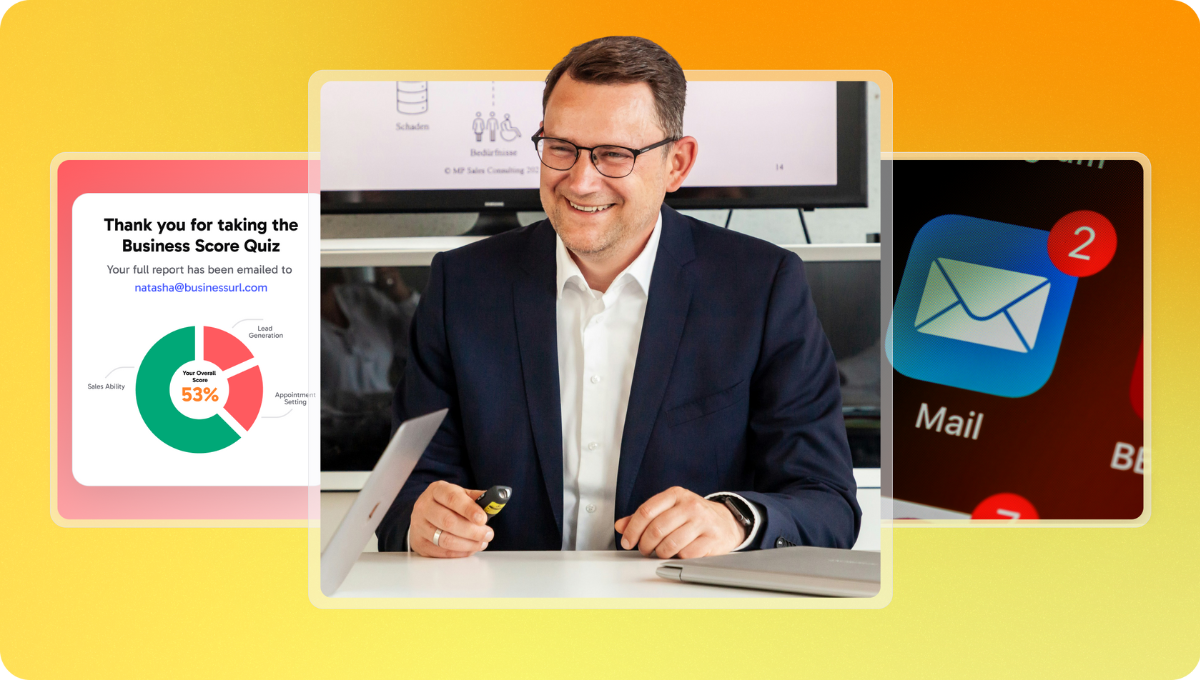How to Set up Email Marketing Automation for Your Business


With email marketing, you can turn more of your target customers into subscribers, nurture them in a personalised way, and sell to them when the time is right.
To take full control and advantage of this strategy, though, you can’t do everything manually.
So, follow our step-by-step guide to set up email marketing automation that keeps working in the background for you.
Benefits of automating your email marketing
Email marketing automation means using software and tools to send personalised and timely emails based on set triggers and workflows. This will bring you a tonne of benefits:
- Increased efficiency – By automating repetitive tasks, you’ll save time and remove human error
- Enhanced segmentation – Divide your audience into strategic groups to send them more relevant and effective messages
- Personalisation – Send targeted emails based on your subscribers’ behaviours, demographics, and psychographics
- Improved engagement – 72% of customers only engage with tailored marketing messages!
- Consistent communication – You won’t run the risk of forgetting about your email marketing or taking too long to follow up. Instead, your automation will ensure your subscribers receive regular messages from you
- Full funnel – Use email automation to build a funnel that keeps selling for you. For example, you can create a ScoreApp quiz lead magnet to attract your audience and segment them automatically based on their answers. Then, set up different email sequences to nurture your potential customers and sell to them in a more personalised (and effective) way
- Scalability – Automation makes it easier to manage large lists and complex campaigns, too
- Better analytics – With the right platforms and tools, you can track your email performance and use those insights to optimise future campaigns
- Cost-effectiveness – Email marketing has a fantastic ROI (check the next point!), and with automation, you’ll also free up your team’s time, allowing them to focus on more strategic work and money-making tasks
- Higher conversion rates – Personalisation alone leads to a 20% increase in sales. So, when you automate your email marketing and segment your subscribers, you can expect a huge ROI (3600% on average!)
- Customer retention – From automated follow-ups to targeted upsells and re-engagement campaigns, you’ll keep your customers in your world for much longer
8-step guide to setting up email marketing automation
Now that you’re clear on the benefits of email marketing automation, let’s break down the steps to set it up successfully.
1. Choose an email marketing automation platform

That’s what you’ll use to send all your emails. So, pick a platform (and plan) that suits both your needs and budget. Ideally, you want good automation features, segmentation, testing, and analytics.
Some of the best email marketing platforms are:
- Mailchimp – A simple and fairly affordable option for beginners and small businesses
- HubSpot – Ideal if you also need a CRM, especially as a large business or a marketing team that prioritises robust analytics and automation
- ActiveCampaign – Its pricing model and advanced features make it a more suitable choice for large marketing teams or SMEs with a good budget
- ConvertKit – Probably the best email marketing platform for online businesses and creators focusing on content marketing
- Klaviyo – Perfect for e-commerce businesses
Your ScoreApp quiz lead magnet can integrate with all of them directly as well as with additional email marketing platforms and tools through Zapier.
2. Build your email list
For your email marketing to work, you need to get new people onto your list consistently:
- Lead magnets – This is a free resource or incentive (like an eBook, downloadable PDF, discount or trial) that you offer to your audience in exchange for their contact details. However, traditional lead magnets are so overused that they only convert at 3-10%. So, if you’d rather aim for a whopping 30-50%, create a compelling and valuable quiz lead magnet instead!
- Opt-in forms – Advertise your lead magnet EVERYWHERE (such as your website, blog, social media and landing pages), and ask your audience to share their contact details to access it. With ScoreApp, you can capture their email addresses before revealing their quiz results or, even better, before they take it (so that you can retarget them if they don’t complete it)
- Pop-ups – Target your website visitors when they’re about to leave empty-handed: use an exit-intent pop-up to impress them (and retain them) with your attractive lead magnet
3. Segment your email list

As teased before (and we’ll share some tips on that soon!), personalisation can make your email marketing more effective. For it to work, however, you must first segment your list.
How you do that will depend on your business, audience and goals, but you could divide them into groups based on:
- Behaviours – Consider someone’s purchase history, website activity or how they engaged with previous emails
- Demographics – For example, age, gender, location, and job role
- Psychographics – Focus on their interests, opinions, beliefs, and preferences
Guess what? Your ScoreApp quiz lead magnet will segment your subscribers automatically and take it one step further: you can divide them into super-targeted groups based on their answers!
4. Create a welcome email series
This is your chance to set the right tone and expectations while building rapport and trust.
So, automate a well-paced workflow with strategic emails that start going out as soon as someone signs up for your lead magnet. 4-6 emails tend to be a good rule of thumb for a welcome series, but you should plan them around your specific business, audience, and goals.
With ScoreApp, you can supercharge this workflow by sending different welcome sequences for each segment based on their quiz results. For example, this could include:
- An email to welcome them, thanking them for joining your list and including a link to their quiz results
- A helpful tip that gives them a quick win
- A few emails with sales enablement content to focus on what came up during the quiz (like their mistakes, misconceptions and concerns), including blog posts, videos, and case studies
- Personalised sales emails once that subscriber has been nurtured and educated properly (for example, recommending the best product or service for them or inviting them on a call to discuss their quiz results)
5. Design engaging email templates
“Automation” and “starting from scratch every time you create a new email” do NOT belong to the same strategy! So, prepare templates prioritising:
- Brand consistency – Your emails should feel like an extension of the rest of your marketing and the previous touchpoints with your audience. So, use your brand colours, fonts, and logo
- Mobile optimisation – Over 40% of emails are read on mobile devices. So, make sure yours look and work just as well on phones as they do on desktops
- Clear calls to action – Include strong CTAs (especially with unmissable, on-brand buttons) to guide your readers towards the right next step for them, whether that’s heading to your sales page, booking a call or replying to an email
6. Personalise your emails
There’s more to it than using someone’s first name! Personalised marketing is about tailoring your message to each consumer’s needs, preferences, and behaviours.
So, with your email marketing automation, you can do that through:
- Dynamic content – Send different emails to each segment, or customise certain elements depending on who receives them (for example, utilising set fields from your user profiles to showcase different lines of texts, visuals or calls to action). With ScoreApp, you can easily use someone’s results to create new segments and email fields
- Behavioural triggers – Automatically send different emails based on each subscriber’s actions (like clicking a link or browsing a specific product category on your website)
7. Set up automated workflows

The most important one is the welcome series we covered in point 4, but here are other strategic sequences and messages:
- Abandoned cart – Particularly relevant for e-commerce websites, sending a reminder to customers who didn’t complete their purchase will boost your sales by 10%
- Post-purchase follow-up – Keep nurturing your customers with personalised emails even after they buy from you. For example, thank them for their purchase and get them excited about their new product, ask for feedback or upsell and cross-sell by suggesting complementary items
- Re-engagement – Someone hasn’t opened your emails in a while? Compel them to interact with you again by showing them personalised content or ads (for example, based on their ScoreApp quiz results)
8. Analyse and optimise
With email marketing automation, everything keeps working in the background for you.
However, that doesn’t mean you can forget about it after setting it all up (not if you want to get the most out of this strategy, at least).
- Track your analytics – Measure the effectiveness of your lead generation and email marketing: look at metrics like your open rate (but take it with a pinch of salt, because it’s not always reliable), click-through rate, and number of unsubscribes. Can you spot some patterns to see what resonates the most and the least with your audience?
- A/B testing – Send separate versions of the same email to different people, changing only one variable (like your subject line, email content or send time) to find out what brings you the best results
- Adjust your email marketing strategy accordingly – Use data from your analytics and A/B testing to double down on what’s working well and fix what isn’t. This will allow you to optimise your current campaigns and inform future ones, boosting your results and ROI!
Use ScoreApp to take your email marketing automation to the next level

Email marketing automation can streamline your strategy and make your communication more effective. Don’t settle for basic systems and results, though!
With ScoreApp, you can create a full sales funnel that keeps collecting leads, nurturing them in a personalised way and turning them into customers for you, all automatically.
So, start mastering your lead generation and email marketing automation: create your ScoreApp quiz funnel today and for FREE.