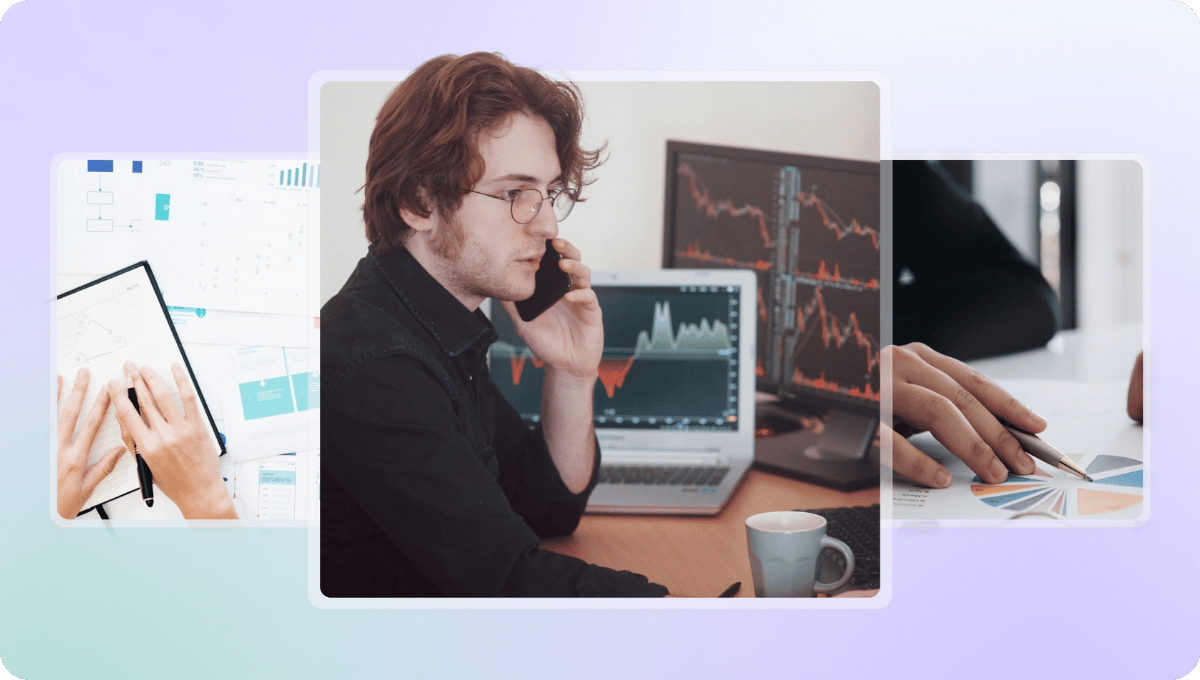Survey Response Rates: What To Expect and How To Improve Them


While online surveys are powerful tools for gaining insights into your industry and collecting valuable customer feedback, low response rates can plague your success.
Achieving a consistently solid response rate will ensure you connect with a wealth of relevant insights to help you accelerate your commercial growth.
To earn high response rates, your online survey (whether it’s for market research or customer satisfaction purposes) has got to entice people to take part. Engaging your respondents enough to answer every question is also key.
Here, we’re going to explore survey response rates in more detail and how you can keep yours consistently healthy.
We’ll also tell you how you can use ScoreApp to create attention-grabbing online surveys that get results.
What is a survey response rate, and why does it matter?

A survey response rate refers to the number or percentage of people who complete your survey in full. This type of metric is measured against the overall number of people you invited to take your survey.
So, if you engaged with 100 prospective survey respondents and 30 of them actually completed it, your survey response rate would be 30%.
Earning consistently high survey response rates is essential to gathering a wide enough range of quality insights for refining your business strategy or meeting your audience’s exact needs.
On the flip side, low response rates return limited data as well as insights that are of little relevance or value.
What’s considered a good survey response rate?

As a rule of thumb, a survey response rate of between 20% and 25% is a standard benchmark across platforms or industries.
But what makes a good response rate can vary depending on a number of factors, including:
- Industry, niche, or subject matter
- Survey length and type
- Audience type
- Platform or delivery method (email, in-app, social media, etc.)
To give you a slightly more specific guide, here are some additional survey response rate benchmarks:
Email surveys: Between 10% and 30%
In-app or pop-up surveys: 30% to 40%
Employee surveys: 50% to 70%
Every business is different, and when it comes to survey response rates, the main aim is to collect enough quality data to meet (or exceed) your objectives while improving your efforts over time.
Why do some surveys have low response rates?

Achieving good response rates is one of the most common survey challenges businesses face across industries.
So many businesses miss the mark when it comes to their survey engagement efforts. Reasons why include:
- Promotional copy or communications that are generic or impersonal
- A poor survey design that is clunky or causes friction
- Surveys that are long-winded
- Too many questions, or questions that are irrelevant, biased or confusing
These mistakes – or barriers – combined will frustrate or disengage your audience, reducing any chance of connecting with useful data in the process.
Practical ways to improve your survey response rate

Now you’re up to speed with the fundamentals of survey response rates, let’s look at some actionable tips on how to create online surveys people actually want to fill out.
1. Keep your surveys short and relevant
Making sure your survey is succinct and simple to navigate is essential when it comes to earning consistently solid response rates.
Generally speaking, the survey length sweet spot falls at around the seven to 10 question (or 10-minute) mark.
You can use this as a guide. But the main thing here is to:
- Only include questions or information that is 100% relevant
- Use plain, simple, and neutral language that is free from bias
- Start with simpler questions and add in more complex questions towards the end
- Create a design that is clean, minimal, and features your branding in a tasteful way
2. Offer incentives
One of the best ways to boost your survey response rates is to offer your audience a worthwhile incentive.
Whether it’s a personalised deal, a discount code, a free product trial, or access to an exclusive piece of content, offering your prospective participants a decent incentive will give them a nudge in the right direction.
3. Personalise your invitations
Sending your prospects personalised marketing emails inviting them to take part in your survey will increase the likelihood of them participating – and boost your response rates in the process.
Making your email copy as personal as possible while offering a little context into your survey and what you – as a business – are looking to achieve with your customers’ data will inspire people to take part.
Oh, and throwing your survey participation incentive into the mix won’t hurt either.
4. Use a compelling subject line and introduction
First impressions count. So, creating a compelling subject line and introduction for your survey will have a direct impact on your response rates.
To help you grab your prospects’ attention and inspire them to fill out your survey, here are a few practical tips to try.
Subject line
- Be clear, concise, and punchy
- Keep it to around five to eight words
- Include your prospect’s name to make it personal
- Create a sense of excitement or urgency
- Use action words such as ‘try’, ‘take’, ‘join’ and ‘go’ to prompt action
- Try weaving your incentive into your subject line
Intro
- Summarise the concept and the benefits of filling out your survey in the first line or sentence
- Share your incentive with your prospects early on in your intro
- Try and keep your word count to a maximum of 120 words
5. Send reminders strategically
If people haven’t responded to your survey after a certain amount of time, sending strategic follow-up emails can work well.
Since you can integrate ScoreApp with your existing email marketing tool, it’s possible to send out targeted personalised follow-up content and inspire your prospects to respond to your survey, even if they didn’t the first time around.
Using ScoreApp’s features to increase survey engagement

We’ve explored tips on how to succeed with your online surveys – now we’re going to look at how you can use ScoreApp to optimise the process.
Interactive templates
First of all, ScoreApp’s ever-growing library of interactive ready-to-go templates makes it easy to create surveys that align with your exact business objectives.
These templates are engaging, interactive, and feature questions you can change or tailor to achieve the best possible response rates.
Customisable design
ScoreApp’s survey templates are also fully customisable, so you can use your own brand logo, font, and colour scheme to boost awareness, improve engagement, and create a cohesive customer experience.
Oh, and because each customisation feature is simple, you don’t have to be a techie to use them to their full advantage.
Data analytics
ScoreApp is equipped with top-quality in-built analytics tools, so you can view, explore, and consolidate your most valuable survey data without breaking a sweat.
The platform’s data dashboard is easy to navigate, meaning you can connect with the insights for boosting your business growth and improving your marketing efforts.
Improve your survey response rates with ScoreApp

Handled the right way, online surveys will empower you to uncover insights that will help you break into new markets or improve your customer retention rates like never before.
Before we sign off, here are some bonus tips for getting ahead of the competition:
- Experiment with formats, question types, and incentives to see what approaches work best
- Create variations of your survey to suit audience segments
- Keep analysing your data to study your performance and make targeted tweaks to improve your survey response rates
With ScoreApp’s choice of customisable templates, you can create online surveys that grab attention, engage your audience, and return consistently solid response rates.
Are you ready to take your survey marketing efforts to the next level? Try ScoreApp for FREE today.