Typeform vs ScoreApp – which is the best quiz software for you?


Which quiz tool should you choose? Typeform or ScoreApp?
Understanding your customer on a deep level offers a gold mine of information, and quizzes not only let you gather this information – but do it in a way that brings true value and engagement to your prospects.
The question is, which software should you use out of the many out there?
We’ve created ScoreApp based on what we believe is necessary to build a successful and powerful quiz. However, we know that it’s not always going to be the right choice for every business.
You might know Typeform as a survey tool, however, they also have a quiz builder product that might be a good option for your business.
So to ensure you’re choosing the best quiz software for your business we’re comparing ScoreApp with Typeform – so you can figure out which one is best for your business.
ScoreApp vs Typeform: what are the main differences?
Although Typeform and ScoreApp both offer quiz functionality, the functionality and usability are pretty different – they are not really comparable and will be right in different circumstances.
We’ve broken down the most important features when it comes to quizzes – especially if you are using them as a lead generation tool for business to show you how they both differ.
We’re going to compare the two on
So let’s get into it…
Quiz landing pages
If you’ve ever downloaded an e-book, checklist or something similar, then you’ll likely be familiar with a landing page. It’s essentially a page with no other distractions, designed to get you to do one single thing – in this case directing you to take a quiz.
With so many things vying for your audience’s attention online, it’s tempting for them to press the back button rather than give you their name or email address.
A good quiz landing page helps solve these problems and ensures people stick around long enough to take your quiz. It’s a place for you to explain why it’s a good idea to do your quiz, and what people who complete it will get in return.
If you don’t have a landing page then you can embed your quiz onto your site, and use a pop-up – however, this doesn’t convert as well as a landing page.
So, searching for quiz software with a landing page makes it a whole lot more powerful, and gives you a better chance of overcoming hurdle number one – getting people to complete it.
So, what’s the difference between ScoreApp and Typeform when it comes to landing pages?
ScoreApp Landing Pages
At ScoreApp we know the importance of landing pages, so we’ve focussed on creating beautiful, high-converting landing pages for quizzes.
There is a full library of easy-to-use landing page templates to choose from that can be set up in as little as minutes. And, if you want to personalise things a little more you can use the individual sections (banners, testimonials and CTAs) so you can create a landing page that looks exactly as you want.

There is also the option to create multiple landing pages, which you can then split-test or tailor to different unique audiences.
Typeform Landing Pages
In comparison, Typeform does not allow you to build landing pages using their software. They have very basic templates that you can use and have very limited editing options.

You could theoretically create your own landing page on your website or by using an additional landing page software such as Unbounce, Leadpages, or Instapages.
While this works nicely it is a little more complex and expensive, and not as seamless as having the landing page functionality built into the quiz software.
Who has the best quiz landing pages?
ScoreApp is definitely the winner here. With the ScoreApp landing page builder, you can add and edit as much as you like. Colours, styles, fonts, and images… you can change pretty much anything you want. If you want high conversions, then you will absolutely need a way to edit and optimise your landing page.
Related content: 9 quiz landing page tips to increase conversion
Quiz functionality
Did you know there is more than one type of quiz available?
You might think that all quizzes are created equal, but there are three main types of quiz that will create different levels of value for your business including;
- Scored Quiz Software
- Personality Quiz
- Trivia Quizzes
Scored quizzes are brilliant for business as they offer you a high level of insight into your prospects. They help your audience assess themselves by answering specific questions and then presenting them with a score and how to improve.
Next is Personality quizzes which categorise people into “groups” based on your answer, using an “associate score”. You’ll have seen this type of quiz on Buzzfeed; examples include things like:
- What Harry Potter character are you?
- What type of quiz should you use?
They are fun to take, but from a business perspective, it’s not always the most valuable as you aren’t finding out much about their problems and challenges – just what type of brunch they most associate with.
And finally, Trivia quizzes are usually made just for fun to test your knowledge and you can create these for free online, so don’t usually need specific software.
Before you sign-up for software, it’s a good idea to know what type of quiz you can create – as this will be crucial to its success of it.
ScoreApp quiz functionality
At ScoreApp, we do one type of quiz really well – scored quizzes (hence the name).
From a business perspective, this type of quiz is the most valuable, and so we’ve focussed on getting really good at creating this type of quiz.
So, what does that mean?
ScoreApp goes more in-depth than any other quiz software out there – allowing your users to get dynamic results pages, and scores for individual categories (not just an overall score).

If you want to create a highly valuable quiz for users and learn loads about them then this is the perfect type of quiz.
Typeform quiz functionality
Typeform focuses on helping create quizzes for business and learning purposes (ie. teachers creating quizzes for students). They allow you to create scored quizzes as well as personality quizzes (which they call outcome quizzes).
However, if you want a scored quiz you’ll find there is less functionality, especially with the results pages (more on that later).

You can set up your own scoring system for your quiz, which will save you hours of correction if you are using it for students. Plus, you can use conditional logic (ie. logic jump) you can support your users depending on the answer they give – offer a thumbs up or words of encouragement.
Which quiz software has the best functionality?
It’s a draw! Typeform offers more types of quizzes, but ScoreApp offers a more in-depth scored quiz if that is what you are looking for.
AI Quiz Builder
AI is getting a lot of attention right now and rightfully so, it’s going to make a lot of marketing tasks easier and quicker. This includes creating a quiz, but ONLY if you choose the right quiz software.
Some software is comitted to integrating AI quickly to help their users speed up the quiz building process whilst others have not stated they are developing AI enabled software.
ScoreApp AI Quiz Builder
At ScoreApp, we have been building an AI quiz builder using Open AI (ChatGPT). This means you’ll be able to create a complete quiz in less than 3 minutes. That included the Landing Page, quiz questions and the results page.
Typeform Quiz Builder
There are currently no signs that Typeform is building an AI quiz builder,
Which quiz software is enabling AI?
Scoreapp wins this round as we are activley building an AI Quiz Builder. Join the waitlist to be notified as soon as it’s ready.
Easy-to-use quiz software
Technology has come a long way – and introducing new software should make your life easier, not more difficult.
Some things you might want to think about are…
Does the software have pre-built templates or do you need to build from scratch?
Are the templates easy to edit and customise?
It is possible to create a quiz from scratch, but it takes a lot more time – something that most of us don’t have to spare. Plus, you want to be able to customise the quiz so that it looks like an extension of your brand.
So easy-to-use and customisable templates and landing page builders are a really important feature to have on quiz building software.
ScoreApp ease of use
At ScoreApp, we have over 25 easy-to-use and customisable templates that allow you to build a quiz and get collecting leads in just minutes.
You can customise the fonts and brand colours so it looks and feels like your brand on both the quiz and landing page builders.
If you don’t like the look of any templates, then you can build your own using flexible drag-and-drop sections – so they are still super simple to build.
Plus, we offer a 14-day free trial, so you can figure out if it’s the right quiz software for you.
Typeform ease of use
Typeform can help you set up a quiz in minutes with pre-set templates – however, there are only a few templates available (especially for business), so not as extensive as ScoreApp.
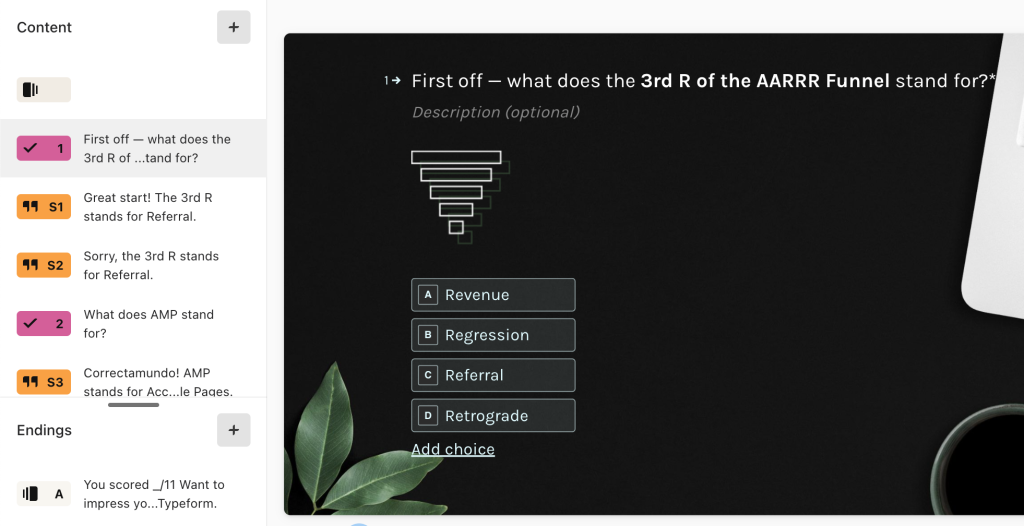
If this doesn’t suit you can build a quiz from scratch, choosing from what type of question you want ie. multiple choice, long text or dropdown among others. You can images, GIFs and videos to make the quiz a little more exciting and mix it up with different question types.
Although it’s easy, there are not many options for customisation, so it’s hard to make it look like your own brand – although with the paid plans, you can upload a brand kit. And, if you choose to embed the form on an external landing page software then that might involve a little more tech know-how.
You can kick things off with a free trial to get to grips with how the software works.
Which is the easier quiz software to use?
ScoreApp wins on this one as both the quiz and landing page software are fully customisable and easy to use. However, we recommend starting a free trial to figure out which one is easier for you.
Quality of the Data
The beauty of using a quiz over a different type of lead magnet is that it provides you with data-rich leads – and this can be incredibly useful and valuable.
How?
It allows you to create engaging sales offers, and messaging and informs your future content – you can use the data in sales calls or follow-up emails.
And, depending on the data you can tweak and optimise the quiz, by seeing where they drop off, and if anything needs to be changed.
ScoreApp data
ScoreApp offers a huge range of in-depth data, allowing you to gain extensive insights into your leads.

Some of the data that ScoreApp allows you to pull is:
- The overall conversion rate for your quiz
- Average quiz completion time
- Which questions have the biggest “drop-off”
- The overall score performance of each category
It’s a huge range of data that can inform future messaging as well as tweak the quiz if required.
Typeform data
Typeform offers a little less insight to quiz users than ScoreApp, but you can track visitor behaviour and demographics to see how well your quiz is performing with different groups via Google Analytics.
Just paste your Google Analytics web tracking code into the Typeform builder.
Which software offers the best data?
ScoreApp offers a LOT more insight and data, which makes the quiz a whole lot more valuable for you.
Cost of quiz software
Although functionality is important, we also know that cost is going to play a role in the conversation.
And, the cost can be quite vast between these two – because while Typeform offers a freemium service, ScoreApp costs from the very beginning.
However it’s worth noting that we’re not really comparing two like-for-like quiz software here, the functionality is quite different and so we’d expect the cost to be as well.
ScoreApp price
ScoreApp is a little more expensive than most of the other quiz software on the market, but we definitely think it’s worth it if you are serious about business growth 😉
The starter package is £29 per month, which includes 100 responses per month. The Advanced Plan package is £89 a month and includes 1,000 responses a month.
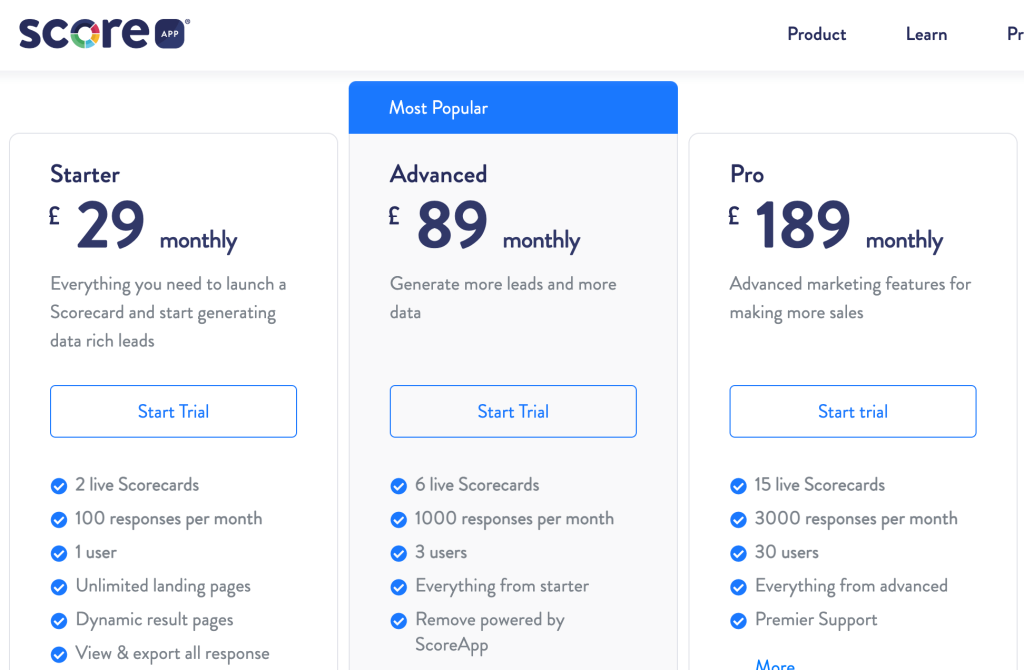
We also have ‘pro’ and ‘enterprise’ packages if you have a larger organisation, you can find the full pricing here.
Typeform price
Typeform can be a much cheaper option – in fact, it can be FREE, depending on how many responses you want to collect per month. The free option offers you unlimited Typeforms, with 10 responses per form, per month.
If this is not enough for you (likely for business) then the basic package starts with an annual price of £252 (or £25/month if paid monthly) – and this includes 100 responses per month.

The next package is £492 if paid annually (£49/month on a monthly basis) and includes 1000 responses per month.
This makes Typeform one of the cheapest quiz software available. However remember, if you build your landing page through external software such as LeadPages, then that adds on a considerable cost – so you’ll need to factor that into your budget.
Which tool is cheaper?
Typeform is cheaper and can even be FREE if you only need a few responses per month, but you might have to pay for additional software to embed e.g. LeadForms.
ScoreApp is more expensive but is a complete quiz software suitable for growing your business.
Quiz results pages
Ta-da!
You’ve completed the quiz – now you want results right?
Your prospects are going to expect a results page after the quiz, which shows them personalised results – along with a score and potentially how to improve.
So, the quiz results page is one of the most critical elements of the entire quiz process – you definitely don’t want this page to be just a generic filler page. You need to be able to customise and personalise this in the same way as the rest of the quiz.
If the results page doesn’t add additional value then it’s likely prospects won’t take any action post-quiz and will not convert.
ScoreApp results page
The results pages are one of the most impressive features of ScoreApp, offering dynamic options that change depending on the answers given.
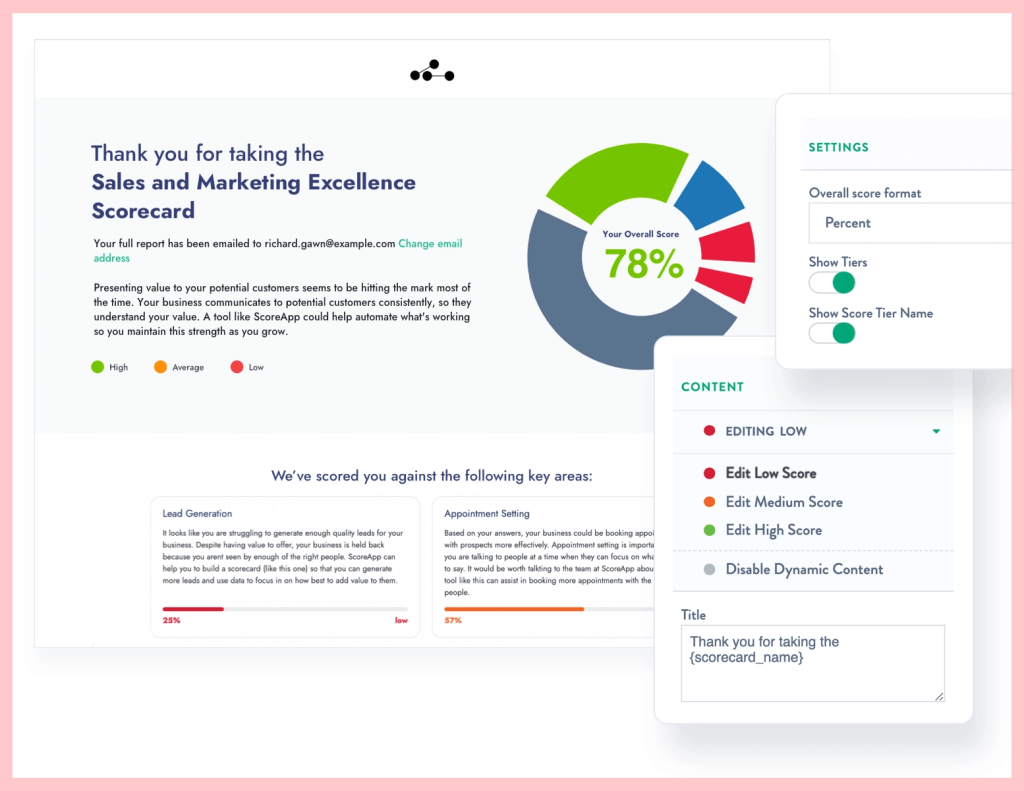
Plus, you can change everything about the page to make it truly unique and personalised. Some of the things you can adapt include:
- Your own branding (ie, fonts and colour)
- Images to make the page look visually appealing
- Multiple buttons to help convert more leads into sales
- Videos to tell people about you and your services
- Bullet lists to explain features and benefits
- Icons to create visually appealing content
One of the best things you can add with ScoreApp is ‘quiz categories, ‘ which allow you to give your users a score per category rather than just an overall score – so that they can see exactly where they need to improve within each category.
No other quiz software offers this functionality on results pages.
Typeform results page
The Typeform results pages are a little less impressive than ScoreApp, although they do acknowledge their importance.

You can create different messages depending on individual quiz results but it’s not as customisable and doesn’t offer as much value.
You can, however, link Typeforms general report at the end so that people can see how they compare to peers – which is a handy competitive feature.
Who has the best quiz results page?
ScoreApp wins on this one, we offer much more functionality and allow you to offer a more customised and valuable results page using dynamic content, videos and call-to-action buttons. If you want to turn your leads into customers then you’re going to want to have a really good quiz results page.
Quiz results PDF report
Your job isn’t over post-quiz, this is the perfect time to engage with prospects and remind them who you are by landing directly in your inbox.
The best way to do this is by emailing them a results report, preferably in PDF format, so they can download and print it if they want.
It’s the perfect way to give results and additional guidance and support to make sure they get the most value from the quiz.
Can you go in-depth and add value – or does it just email the same results as before?
This follow-up should not be an afterthought, it’s an important part of using the quiz to grow and convert.
ScoreApp reports and PDF
Depending on your plan, ScoreApp allows you to design, build and email a dynamic PDF report within the quiz platform. It’s perfect if you have lo
This delivers huge value after the quiz so people get the most after taking their time to complete the quiz.
Typeform report and PDF
Typeform doesn’t offer a PDF report and only offers on-page results, and although it encourages you to share them – they aren’t emailed to you afterwards.
This suggests that Typeform lends itself better to personality-type quizzes or learning-based scored quizzes rather than ones that will help identify areas of improvement for the business. Not offering a PDF/email post quiz makes it difficult to follow up with the results – which limits their value.
Who offers PDF quiz reports?
ScoreApp wins as you can enable a PDF report easily proving you’re on the Advanced plan. Users can save and download the results and share it with their team so everyone can action.
Integrations
If using a quiz for growing your business, you will need to integrate it with your preferred email marketing tool or CRM at minimum.
You don’t want to have to manually copy and paste results from quiz software into third-party tools. So seamless integration with other software is important as well as the commitment to adding future integrations.
ScoreApp software integrations
ScoreApp is fairly new in relative terms, so naturally, we don’t have as many quiz integrations as other quiz tools on the market.

Right now, we directly integrate with some of the most popular CRMs, including Hubspot, Mailchimp, and Infusionsoft. And we also integrate with Zapier, which acts as a connector for 3000+ other tools.
And most importantly, we are constantly improving and adding integrations to seamlessly enable it to work alongside other software – a great sign that we are committed to continual development.
Typeform software integrations
Typeform also integrates with all your favourite apps, including Hubspot, Klaviyo, Slack and Calendy (and many more).
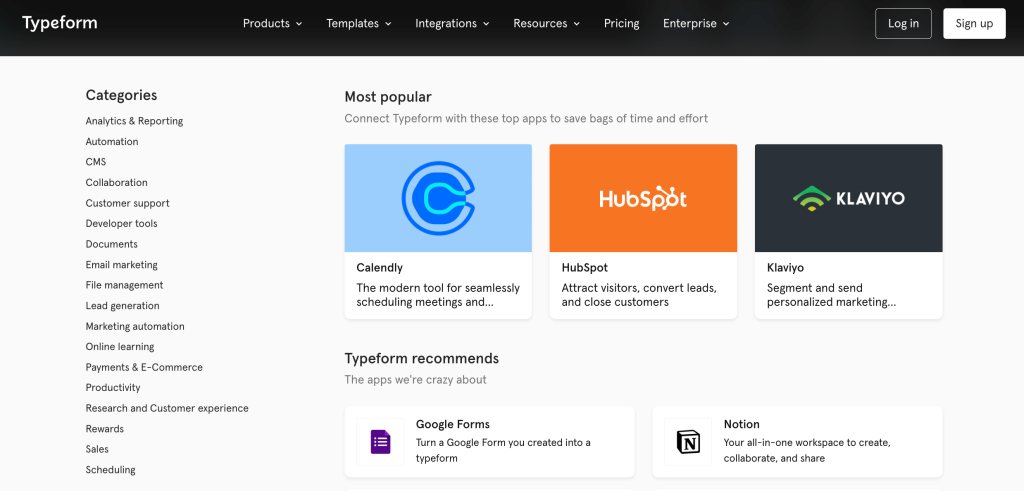
Plus, they have the option to submit suggested apps for integration – so you know they are committed to adding new applications as they arise.
Who has more integration partners?
Typeform offers way more integrations than ScoreApp currently. As they have been around longer, they have integrated with hundreds of tools, which means they win this round.
Tech support
Hopefully, they’ll be no issues, and you’ll be able to create quizzes quickly and easily with whatever software you use.
But, you want to know that there is support on hand in case you are struggling with anything.
ScoreApp tech support
ScoreApp has a 97% happiness score on their help centre, which is no surprise as we have a number of contact points to help you make your quiz a success.
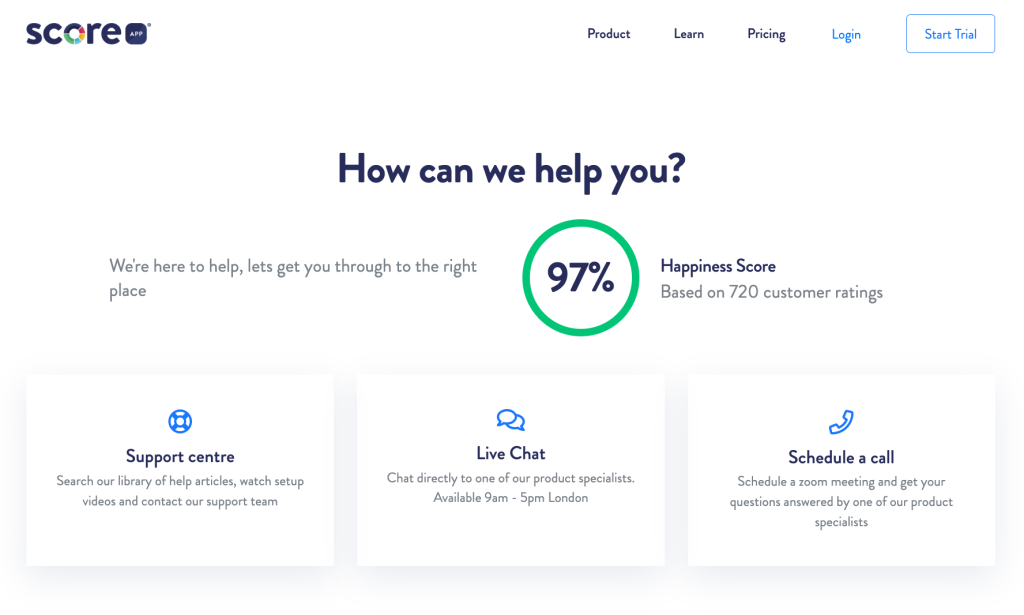
Although we have a library of articles and videos to help guide you, if you want to find out the answer quickly, we have multiple ways to get in touch.
- Live chat to ask quick questions
- Book a call feature that allows you to schedule a call with one of our team
- Regular Live Q&A Webinars to help you get your quiz live faster
- Help centre for support at a time that suits you
So, no matter how you prefer to get in contact with support, there is a way for you to get it easily and quickly.
Typeform tech support
If you need to get in touch with someone to help, then Typeform has a help centre and community pages where you can ask questions.
Although they have lots of resources and FAQs, it does seem to be quite difficult to get in touch with a human if you have a specific question that you can’t find a response to.

This isn’t surprising, given the fact that it’s a freemium service, and the level of support reflects this. It’s a little frustrating that you can’t get any support or ask questions unless you create a Typeform account first.
Which quiz tool has the best support?
ScoreApp wins this one easily. With multiple ways to get support via the learning centre, live chat, private 1-2-1 calls and Q&A webinars, you’ll be spoilt for choice if you ever need any support.
Quiz education and online training
Most quiz software is designed to get you started in minutes. But if you aren’t tech-savvy, it’s important to know there is help to ensure you make the most of the quiz software. Especially if you are paying for it, you need to ensure you are successfully attracting and converting leads.
Some quiz software provides more training and resources than others to help you get to grips with the software.
ScoreApp’s education
ScoreApp focuses entirely on quizzes and lead generation. This means the content is more in-depth and relevant. We’ve just built a brand new learning centre to help educate you using our best resources. Take a look at the video below for an overview…
The brand new learning centre includes:
- Most common quiz questions
- Links to our latest videos
- LInks to previous and upcoming webinars
- Links to checklists and scripts
- Links to our own quizzes
Although we are 100% focused on being the best resources online when it comes to quizzes, we are still relatively new to the scene. We only launched ScoreApp in 2020, which means we don’t have as much content as Typeform.
Typeform’s education
Typeform has been around since 2012 and has a vast library of resources including its blog, in-depth guides and help centre. They use both written and video content, so however you like to learn, they’ve got you covered. However, their content is much broader than “quizzes,” and there is a lot of content about surveys, polls, research and lots of other use cases, too. This might make it more difficult for you to find quiz and lead-generation related content.

Who offers the best education?
Both ScoreApp and Typeform are obviously committed to providing lots of training and resources to help you achieve your goals. If you’re looking for in-depth quiz and lead generation content, the ScoreApp wins. If you are looking for lots of broad information spread across surveys, polls, research and quizzes, then Typeform wins.
It all depends on what you need.
ScoreApp vs Typeform: Which is best for your business?
Both Typeform and ScoreApp allow you to build a quiz, but I’m sure you’ll agree that ScoreApp is a much more comprehensive and in-depth quiz software, especially if you are building a quiz for your business.
ScoreApp allows you to create personalised landing pages, in-depth results pages and get loads of amazing data in the process. Plus, it’s incredibly easy to set up and customise for your business. It’s a powerhouse for collecting rich data on your prospects – and allows you to provide incredible value to your prospects in return.
However, all that comes at a cost of £29 per month, which is more expensive than Typeform.
If you only want to create a basic personality quiz or survey, then the free option with Typeform is a good option. It’s a simple data collection tool – and a good alternative to a standard survey or poll. It just doesn’t offer your prospects much value or give you much data.
If you think that ScoreApp might be the right choice for you, then you can sign up for free here, and get building a quiz. Ultimately, you can try out Typeform and ScoreApp and decide for yourself. You have nothing to lose.




