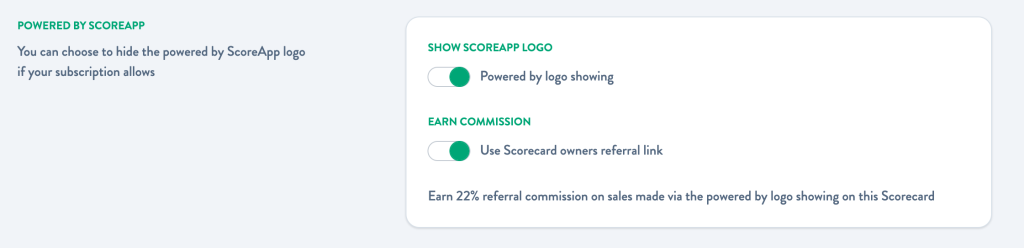Latest updates from ScoreApp HQ on the platform. If you have an idea that you think we’ve missed email us [email protected] and we’ll take a look.
AI Sales and Marketing Assistant
We’ve just launched another powerful yet easy to use AI tool into ScoreApp…
It’s a huge update and we’re excited to unveil this latest AI tool that’s embedded and integrated into our platform.
To use the tools, log into your account (or start your free trial) you should see something similar on your main dashboard, assuming you already have a scorecard set up.👇
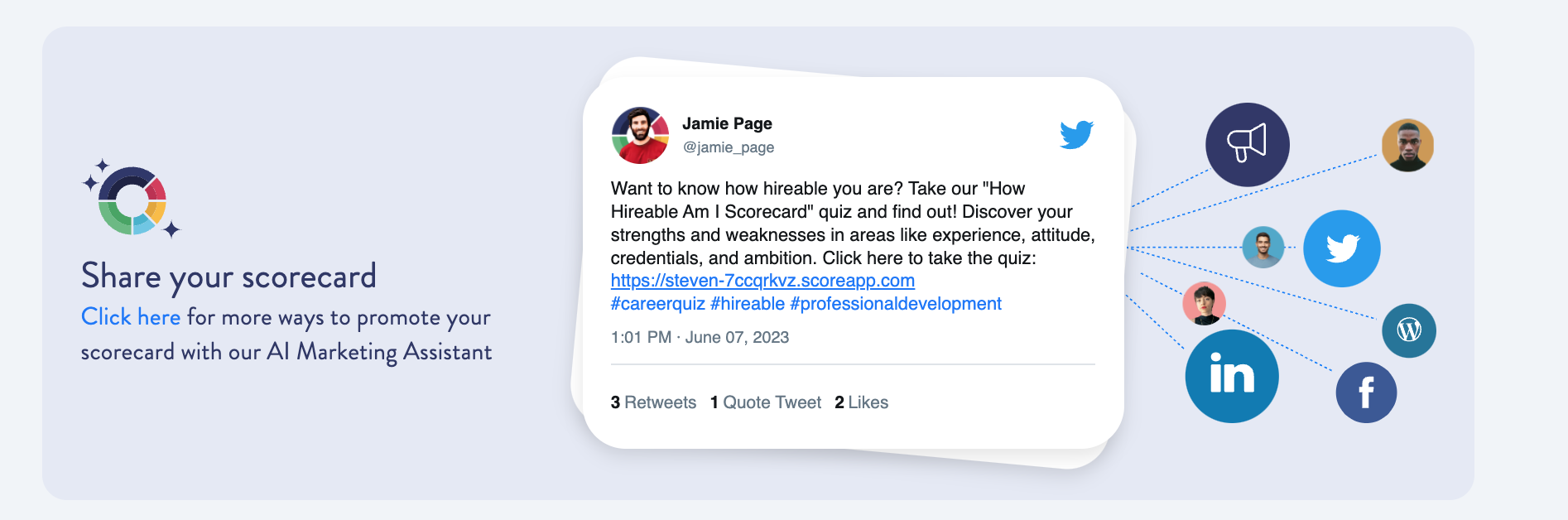
Split in two main parts there’s a AI Sales Assistant that helps you make more personal and relevant sales communications. You can follow up on leads instantly:
- Use the power of AI to connect with each lead
- Create personal follow up emails
- Auto-generate a sales script in seconds
How to access the new AI Sales Assistant?To use the assistant login to your ScoreApp Account, navigate to a Scorecard and click on Leads. Then choose a lead you want to follow up on and look out for the AI button. 👇
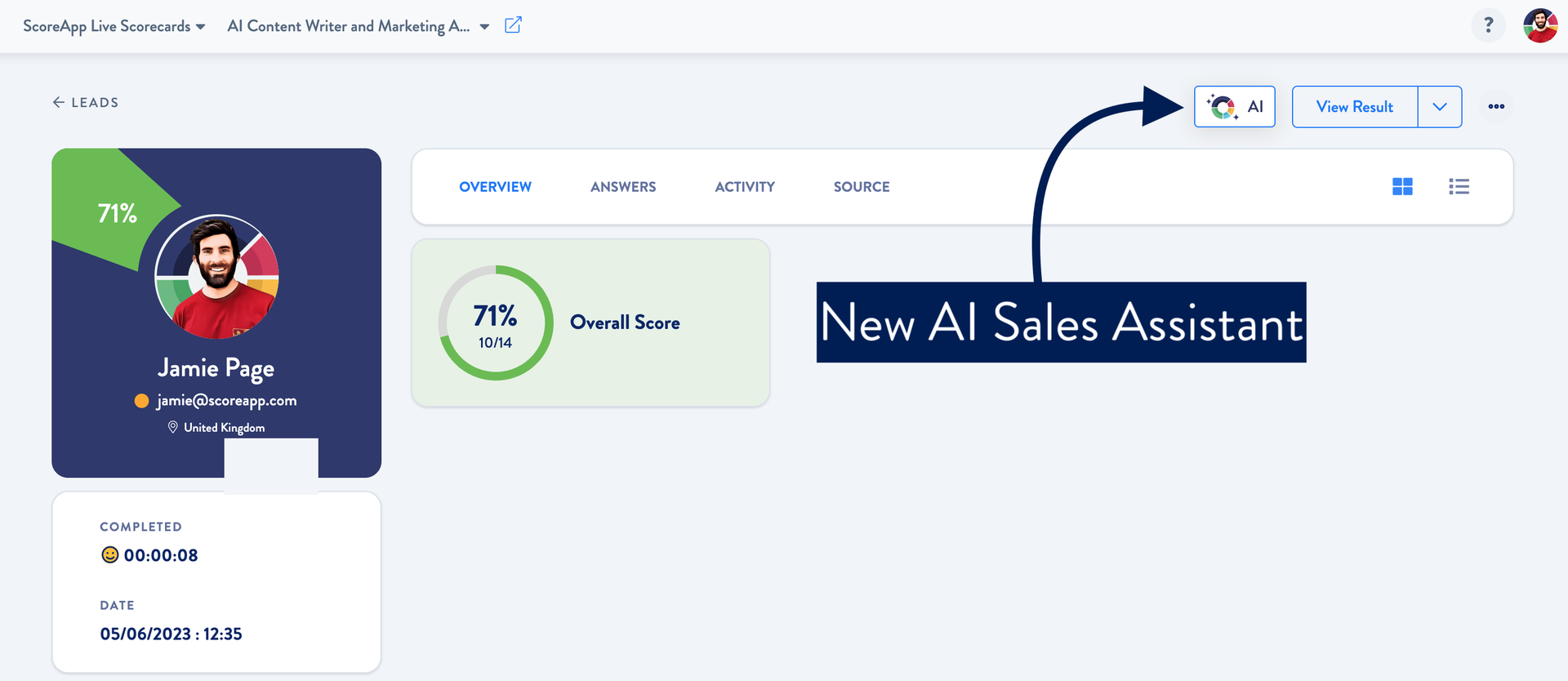
How to access the new AI Marketing Assistant?To use the assistant login to your ScoreApp Account, navigate to a Scorecard and click on Share. Scroll to the bottom and you will see the AI already doing it’s thing. You can then use what’s already there or generate more content to your liking. 👇
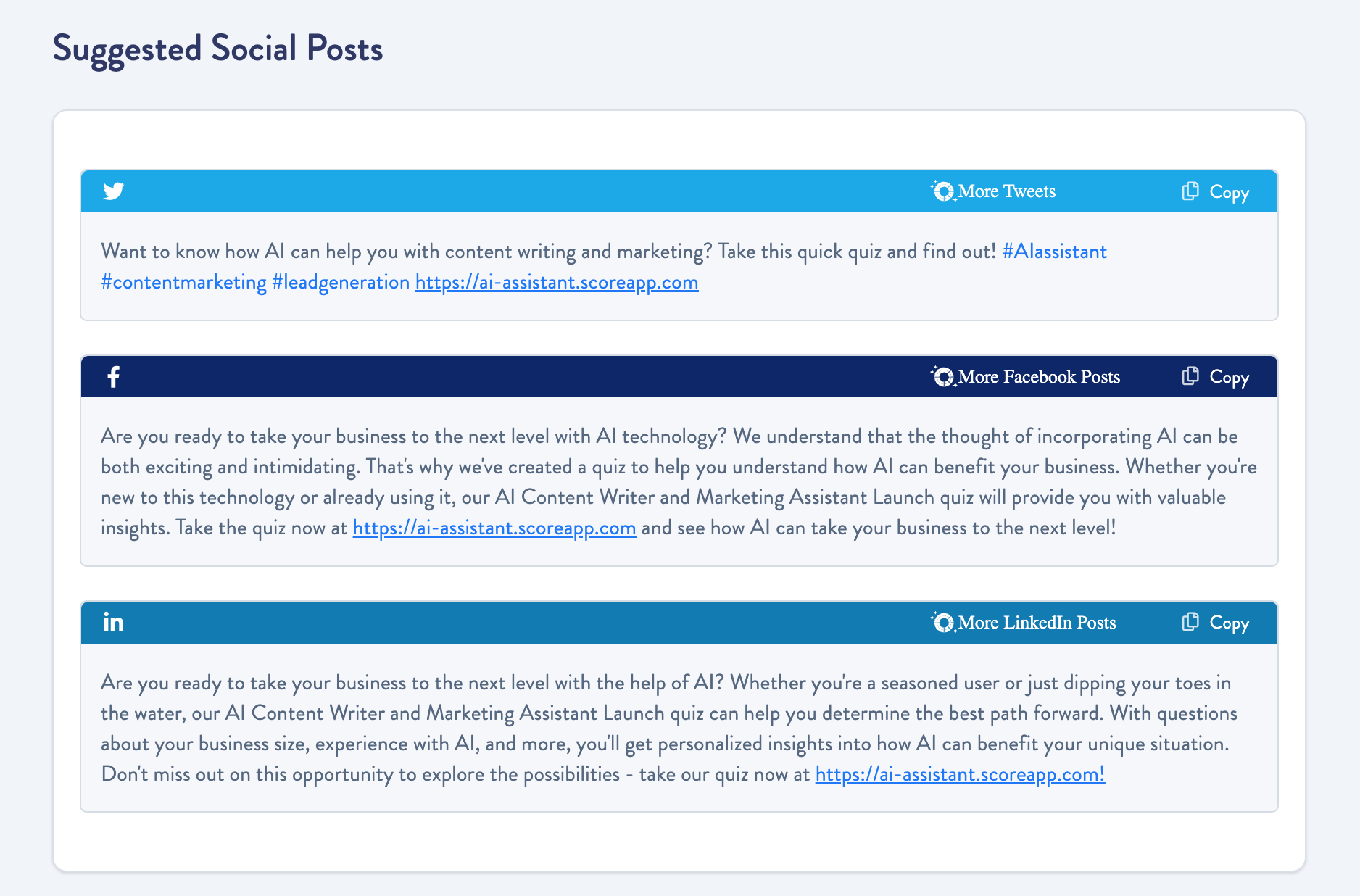
For Advanced and Pro users you can also use the AI Assistant to write content based on specific question results.To use the assistant login to your ScoreApp Account, navigate to a Scorecard and click on Insights → Answers. Then hover over an answer and then choose what content you want to create. 👇 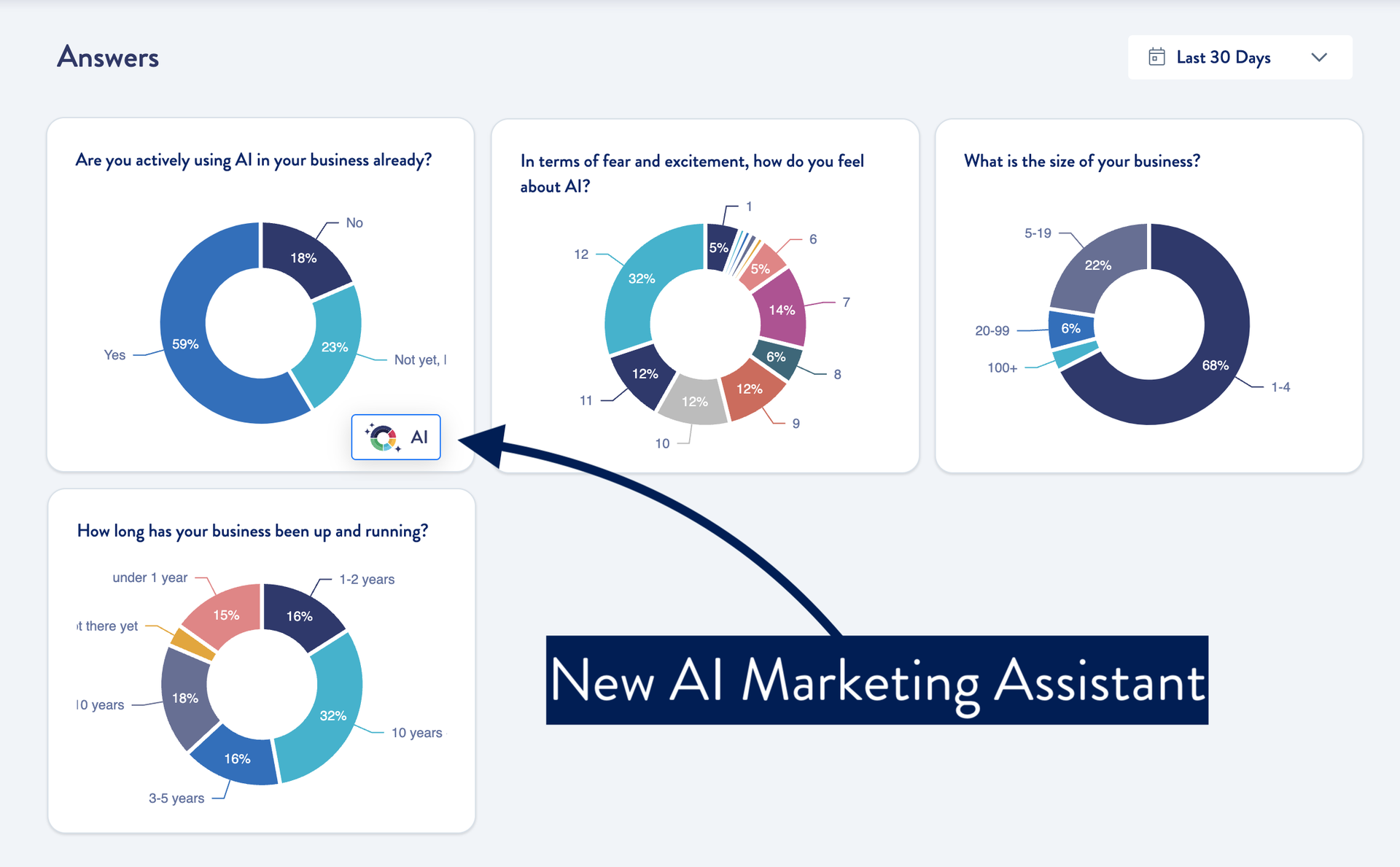 |
AI Quiz Builder
Probably our biggest ever update that significantly improves your ability to get your quiz up and running. Taking minutes not months! We’re incredibly excited to share with you… the new AI-assisted scorecard builder, I think it’s going to be a game-changer.

For the past few months, we have been building, testing, and tweaking it to make the AI builder super simple and effortless for you to create a scorecard fast. The AI quiz builder is now ready and available for everyone to use.
What the AI Quiz builder does is enables you to spend way less time researching, writing, and editing your scorecard with the ScoreApp AI wizard.…and more time doing what you do best, focussing on your business.
Simply login (or signup) to use.
New ScoreApp Integrations

We’ve added more integrations that plug in directly to ScoreApp. The most recent two are ConvertKit and Klaviyo, two that were high in demand from many ScoreApp customers. If you have a CRM or ESP platform that you want to add please email [email protected] and we’ll look into it!
The current ScoreApp integrations are:
- Active Campaign
- ConvertKit
- Customer.io
- Hubspot
- Insightly
- Keap
- Klaviyo
- Mailchimp
- Zapier
- Zoho
Traffic Light Results
Another small but simple new results graphic for ScoreApp customers to use in their customised and engaging results section. Simply setup your scoring tiers to the corresponding red, amber and green and give your customers a relatable feedback mechanism on their results page.

Charts are now available in PDF Results
We’ve added the ability to add a chart into PDF Results. Until now charts were only on result pages but not you can add them to the PDF and offer really personalised content.

Multiple Integrations
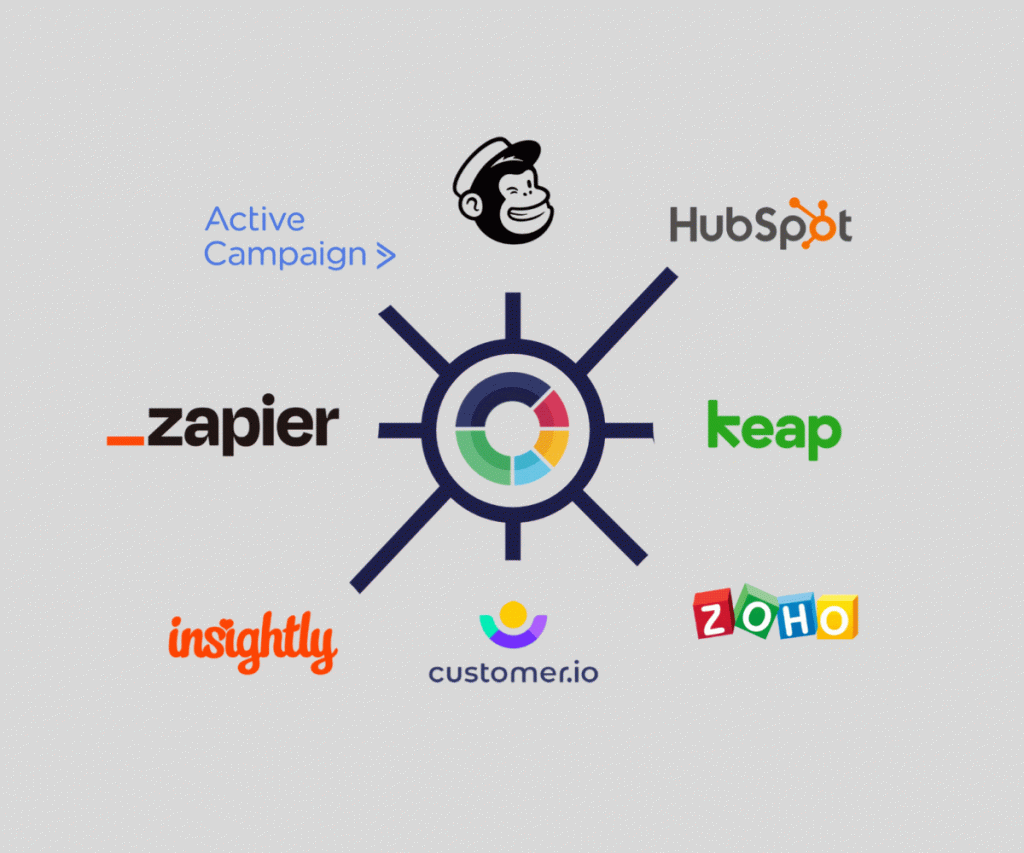
The latest update now allows users to integrate with multiple CRMs and other automation tools simultaneously. This means you can now connect to Customer.io and Zapier at the same time, without any interference. ScoreApp plans to add even more integrations in the future, including Slack and other non-CRM automation tools. This update is a game-changer for ScoreApp users who have been frustrated by the limitations of their CRM integration. With this new feature, you can streamline your workflow and automate your processes more efficiently.
Abandon Email
If someone starts your scorecard (with the sign up form at the beginning) but does not finish, they will be sent an email after about an hour of no activity inviting them to start where they left off increasing your completion rate.
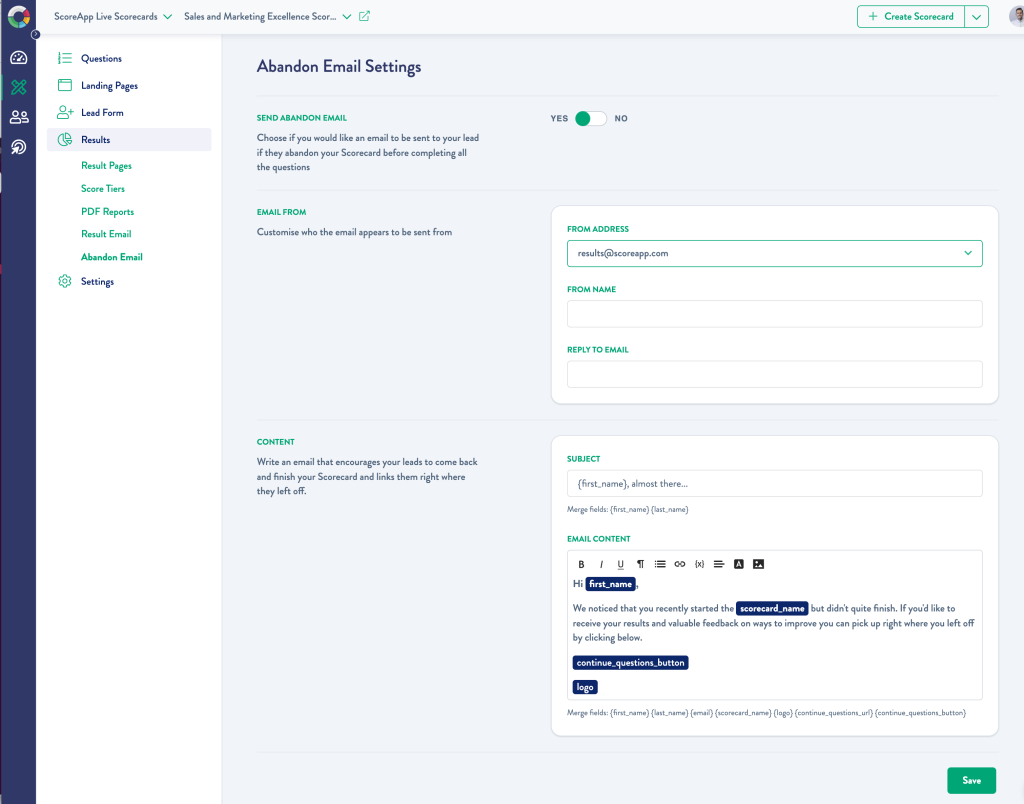
Highest/Lowest Category to PDF’s
Introducing highest / lowest category page templates within PDFs for our Advance users. This is for when you want to do an individual profile type result. We added this to result page sections a while ago so now it’s easy to continue the result type into your PDF content.
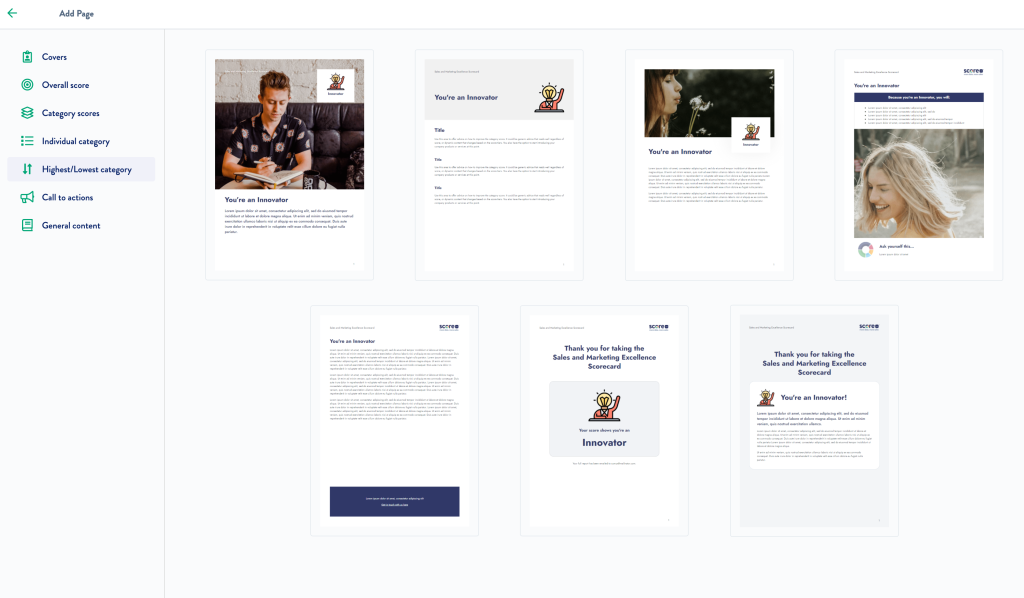
Category Customisation
You can now specify the number of categories that show on each result page and pdf overview pages. Useful if you have a lot of categories and want to show people, for example, their top scoring 5 and bottom scoring 5. Or maybe just show the 3 lowest that need most work etc.
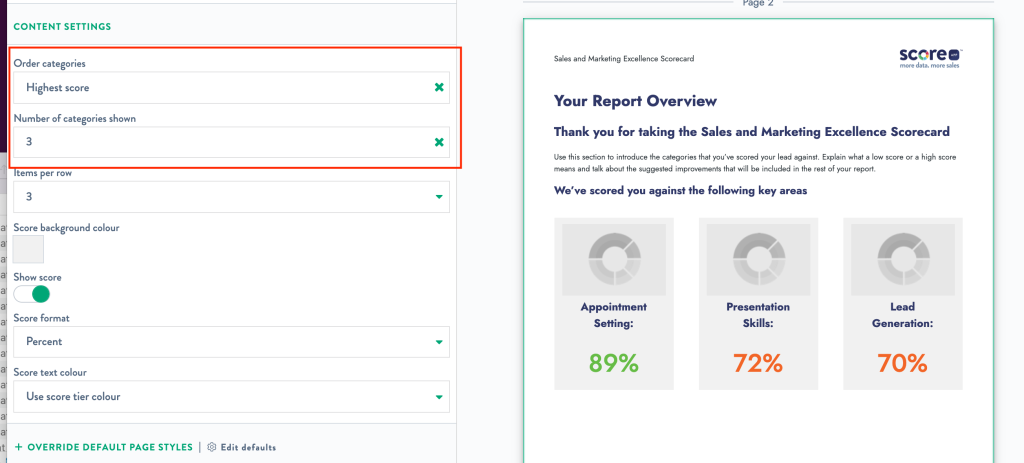
Edit Font Size
Font size is now editable individually through landing, result and pdf pages as opposed to just globally for the whole page.
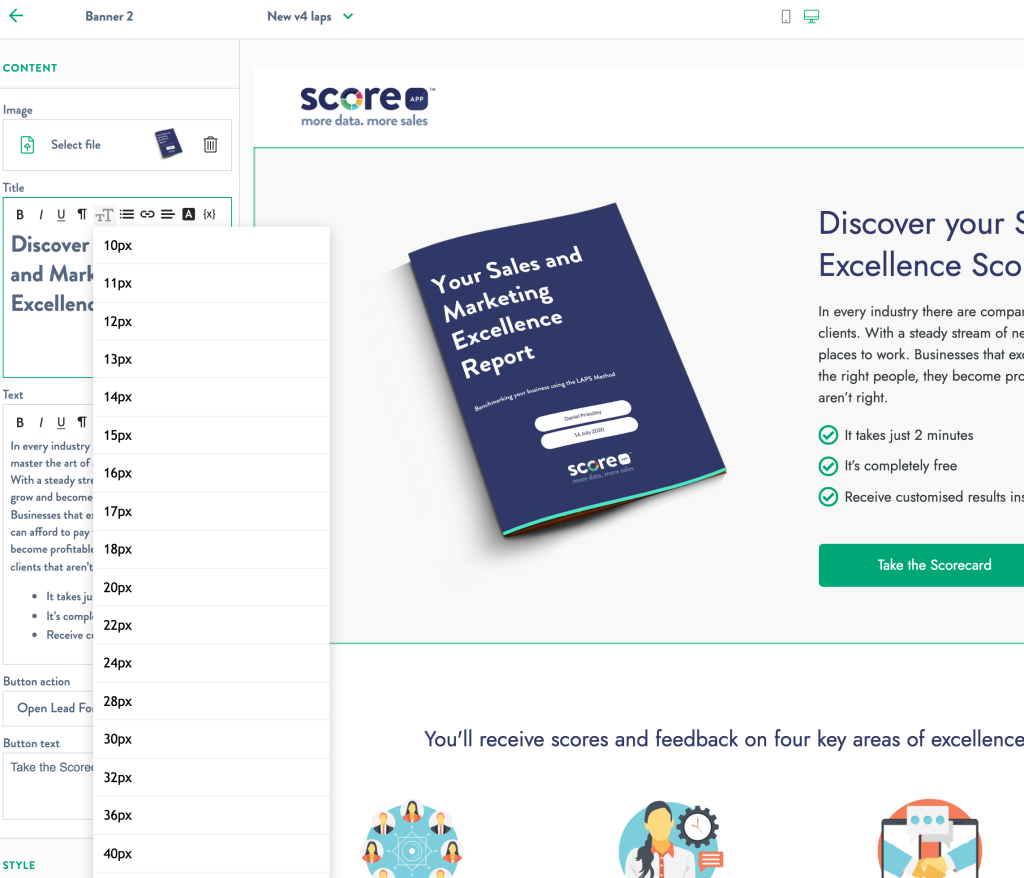
New collaborator Type
We added an “Account Admin” role which is basically the same role as the owner just without technically being the owner. Before this there was no way to invite other people in to your account who can manage the billing.
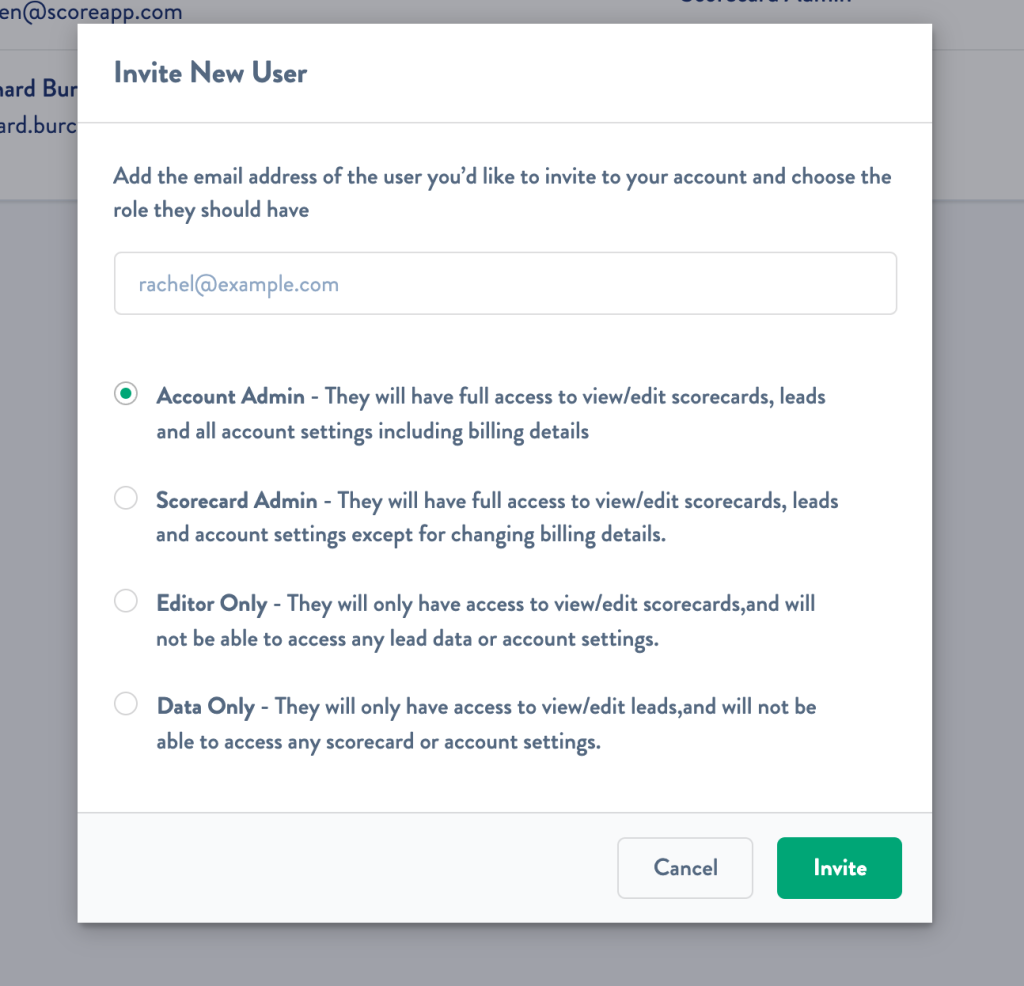
Auto Resizing
We’re now automatically resizing all images on landing and result pages into multiple sizes and using the one most appropriate based on whether the user is on mobile, normal screen, retina screen etc. Means page load speed should always be snappy now. Search engines love it

Landing Page Reports
We have introduced landing page reporting for our Advanced users. Most useful if you’re driving traffic to multiple pages, it shows you which page is converting better, including started / completed leads. Split testing landing pages coming soon 
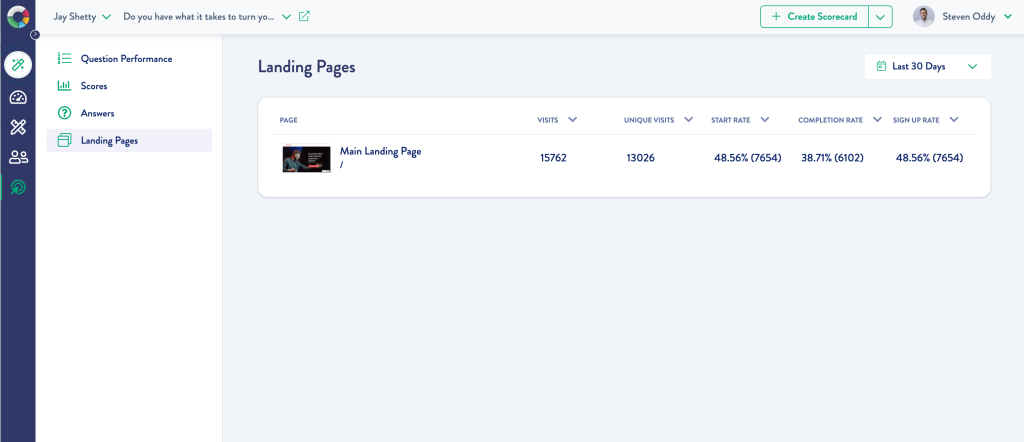
Easier to earn commission
Advanced users can now toggle their referrer link on the powered by logo an earn commissions from it.